Exporting Data for DÄMMWERK
Shows step-by-step how to export your project data in order to import the data into the software DÄMMWERK and create an energy certificate.
Before you begin
You would like to export the relevant room data needed to create energy performance certificates with the software DÄMMWERK into a format compatible with this software.
Requirement:
The rooms whose data you want to export are already assigned to Room groups.
Navigate to:
If you have not yet assigned the rooms to be exported to room groups, make this assignment in the Room groups dialog.
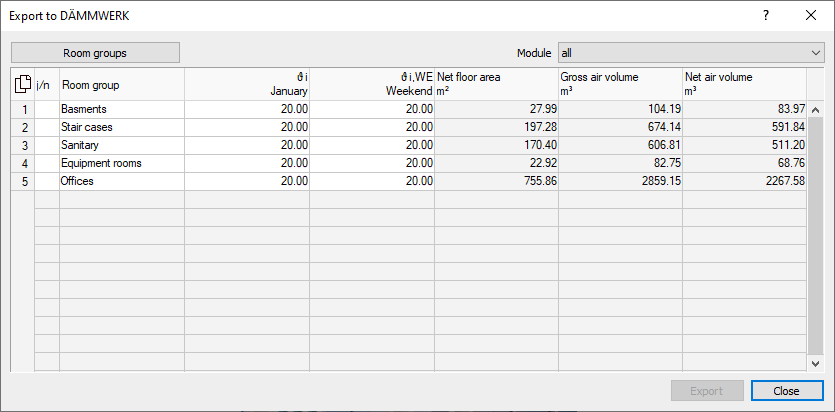
Procedure
- Click in the j/n column to select the Room groups for export.
Selected room groups are marked with a check mark.
- For the Room groups to be exported, enter the average indoor temperatures for the month of January (for restricted heating operation, if applicable) and the average indoor temperatures for weekend operation in the ϑ i January and ϑ i, WE Weekend columns. Note:
You can specify or change these values only in the present Export to Dämmwerk dialog.
- Click Export.
The Save as dialog opens.
- Enter a file name and change the file type if necessary.
- Start the export by clicking Save.
Results
You have created two files with the data needed to create Energy Performance Certificates and can now import them into DÄMMWERK.