Details on Quantity Takeoff
Information on the Analyse tab for quantity takeoff.
You are here:
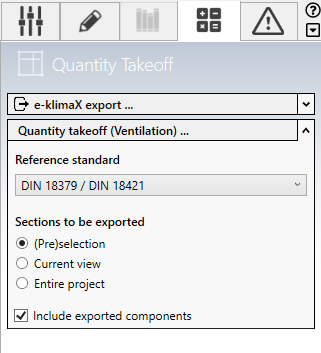
Quantity takeoff (Ventilation) ...
Starts the detection and calculation of the quantity takeoff with the settings made. After the calculation, the Quantity takeoff acc. to: [...] dialog opens, where you can configure and export the quantity takeoff of the model.
Quantity takeoff acc. to
Drop-down list for selecting the standard according to which the quantity takeoff is to be calculated. Currently, DIN 18379 is available in combination with DIN 18421.
Sections to be exported
Decide for which parts of your project the quantity takeoff should be calculated.
Include exported components
The parameter LIN_QTO_EXPORTED is assigend to already exported components with a corresponding timestamp. Checking this timestamp ensures traceability in case of changes to the model or components.
Enabled: Components that have already been exported once will be considered and exported again during the next calculation. Enable this option if changes relevant to the quantity takeoff have been made to already exported components.
Disabled: Components that have already been exported once will not be included in the next calculation and will not be exported again. Disable this option if, for example, you want to avoid duplicate tenders when working through sections.