Details on Symbol Functions
Information about the Symbol functions section.
In this section you can make general settings to manage and edit symbols.
You are here:
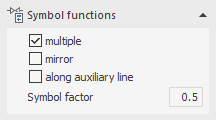
multiple
Enabled: You can insert symbols into your drawing several times in a row without having to select the symbol again after drawing. Pressing the Enter or ESC key ends the multiple insertion.
mirror
Enabled: Symbols are inserted mirrored into the drawing.
along auxiliary line
Enabled: The same symbol is automatically drawn in several parallel pipes at the intersections of an auxiliary line to be defined.
Symbol factor
Enabled: The specified Factor sets the size of the symbol depending on the scale and unit of the drawing, if in the Properties dialog () of the symbol Apply symbol the option factor is activated. You can also set the factor in the Symbol bar options dialog () under Symbol factor.