Copying Settings
Shows step-by-step how to transfer the settings of components, pipes or ducts to other pipes, ducts or to components of the same component type by copying.
Before you begin
You have made settings for a component, pipe or duct and want to copy it to other elements of the same type.
Navigate to:
←
Applies to: Heating, Potable water, Waste water, Ventilation, Cooling, Gas.
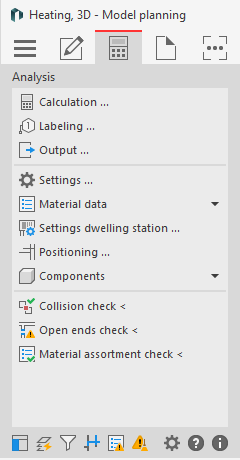
Procedure
- Open the Components section.
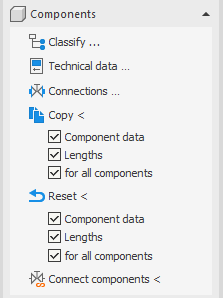
- Activate the check boxes of the properties you want to copy.
- If the technical data are to be copied to all components of the same component type, activate the for all Components check box.
- Click Copy .
- Select the origin component, whose data are to be copied.
- Select the components that are to receive the properties and confirm with Enter.
If you have activated the for all Components check box, the settings are already copied and you do not have to select a component.
A dialog informs you about the number of overwritten components.
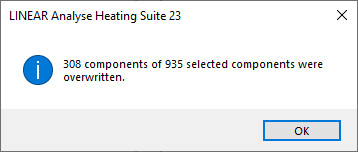
Results
The settings of the component, pipe or duct are copied and are used for the calculation.