Draw Hygiene Flushing System / Consumer with Hygiene Function
Shows step-by-step how to draw in a hygienic flushing system or a consumer with a hygiene function.
Before you begin
You would like to add a hygiene flushing system or a consumer with a hygiene function to your drawing.
Requirements:
You have installed a relevant manufacturer data set.
You can install the required data sets via the LINEAR Installation Center.
Navigate to:
Applies to: Potable water, Waste water
Procedure
- Click on the Hygiene assistant… button.
The Hygiene Assistant dialog opens.
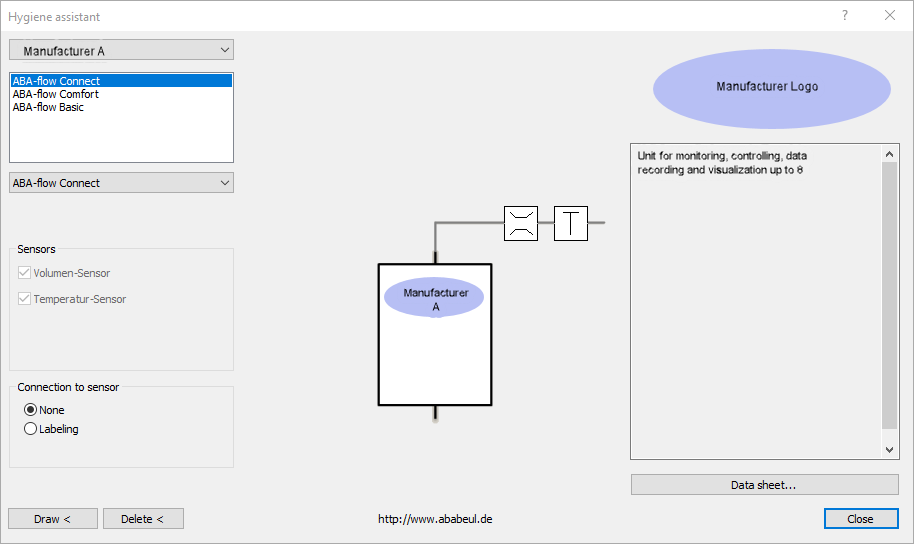
- Use the drop-down list at the top to select a manufacturer for a hygiene flushing system. The product series available from the selected manufacturer data set are displayed in the field below the drop-down list.
- Select a product series from the selected manufacturer in the field below the drop-down list.
- Use the drop-down list below the field to select a model from the product series. Note: Depending on the model, the dialog may also display the areas Sensors, Sensors + Cable length or Connection to sensor.
- Optional: Enter the corresponding values in the areas Sensors, Sensors + Cable length or Connection to sensor or select the desired options, e.g. the Labeling option in the Connection to sensor area.
- Click on the Draw < button. The component symbol is now attached to the crosshairs.
- Click to place the symbol on the drawing area and click again to determine the alignment. The component symbol is placed and the program now requests the connection cable.
- Click to select the desired connection cable. The component symbol is connected to the potable water pipe and the program may request the position for the sensors.
- Optional: Determine the insertion point for the flow meter on the potable water pipe. The component symbol for the flow meter is inserted on the pipe and the connection to the hygienic flushing system is drawn in according to the settings.
- Optional: Determine the insertion point for the flow meter on the potable water pipe. The component symbol for the flow meter is inserted on the pipe and the connection to the hygienic flushing system is drawn in according to the settings.
Results
You have added the hygienic flushing system to the drawing and connected it to the pipe network.