Details on Port Data (3D Piping)
Information on the Port data dialog in the Manifold construction dialog of the Pipes command group.
In this dialog you can make detailed settings for the individual supply and return ports.
You are here:
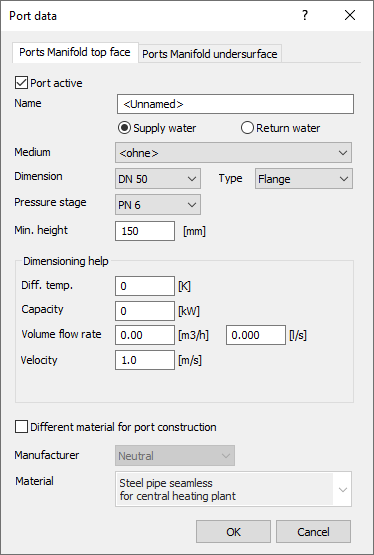
Ports Manifold top face, Ports Manifold undersurface: Select between the tabs to set the port on the manifold top or under face. The structure of the tabs is identical.
Port active – active: The selected port is active.
Name: Assign a name for the port in this field.
Supply water, Return water: Select whether the port is to be assigned to a supply or return.
Medium: Use the drop-down list to select which medium you want to assign to the port.
Dimension: Select a dimension for the port from the drop-down list.
Type: Select a connection type for the port from the drop-down list, e.g. flange, internal thread, external thread.
Pressure stage: Select an appropriate pressure stage using the drop-down lists.
Min. height: Specify the minimum height for the port.
Dimensioning help
In the dimensioning help section, you can define the capacity characteristics for the port.
Diff. temp.: Set the spread for the port in Kelvin.
Capacity: Set the capacity of the port in kilowatts.
Volume flow rate: Set the volume flow rate in m3/h or l/s. Depending on the field in which you make an entry, the other value is automatically filled in.
Velocity: Enter the desired velocity in the fields.
Required diameter: After you have entered the values in the fields of the dimensioning help section, an indication of the required pipe diameter appears.
Different material for port construction – activated: A different material is used for the port construction, which you can select in the Manufacturer and Material drop-down lists.