Details on Port Data
Information on the dialog Port data in the dialog Manifold.
Data entered in this dialog will then be recorded as default values for the port components.
You are here:
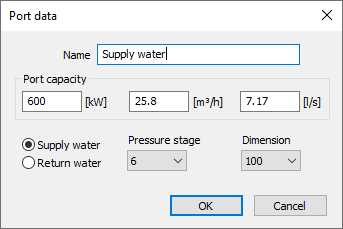
Name: In this field you can enter an individual name for the selected port.
Port capacity: In the three fields [kW], [m3/h] and [l/s] you can enter capacity data for the selected port. Depending on the field in which you enter a value, the values for the remaining two fields are filled in.
Supply water, Return water: Select whether the port belongs to a supply or a return.
Dimension, Pressure stage: Select the required pressure stage and dimension for the ports from the two drop-down lists.