Details on Pipe Run Options
Information about the dialog Pipe run options in Scheme generator for the trade Heating.
You are here:
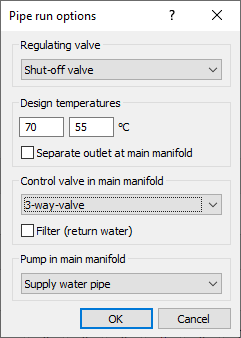
Regulating valve
You can choose between different regulating valves. After the selection, the corresponding symbol is displayed on the pipe run button.
Design temperatures
Enter the pipe run temperature in C°. You can also determine here if the pipe run should have its own outlet at the main distribution.
Control valve in main manifold
There are various control valves to choose from. On request, you can have a dirt trap installed in the return water pipe at the main manifold.
Pump in main manifold
Specifies how a pump is installed in the main manifold. Select Supply water pipe, Return water pipe or no pump.