Details on Protecting tube/drilled hole
Information on the Protecting tube/drilled hole section in Slot planning (2D/3D).
You are here:
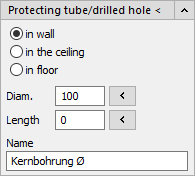
Protecting tube/drilled hole <
This command is used to draw protecting tubes or drilled holes respectively with the options in wall, in the ceiling or in floor. In the fields Diam. and Length you can determine the size for protecting tubes or drilled holes. Alternatively, you can pick the dimensions from the drawing using the button  . In the Name field you can specify a name. Then a label can be placed. Here, the first line is automatically generated from the information under Slots / Openings; another line of additional text allows you to enter further information such as the height level.
. In the Name field you can specify a name. Then a label can be placed. Here, the first line is automatically generated from the information under Slots / Openings; another line of additional text allows you to enter further information such as the height level.
When a protecting tube is created in a ceiling, an opening is created. This works only with SOLID objects. The opening becomes visible when the layer PROTTUBE turned off.