Details on Slots / Openings
Information on the Slots/openings section in Slot planning (2D/3D).
You are here:
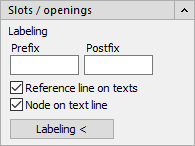
Slots/ Openings
In this area, you can make settings for the labeling of slots and openings as well as for the Protecting tube/drilled hole command. It is composed of an abbreviation for the type of slot, its dimensions and an additional text that is queried after the slot has been placed and can be entered in the command line. The labeling of the slots and openings is done automatically after drawing. The abbreviation in front of the dimensions refers to the type of slot or opening, e.g. WH for wall slot or WO for wall opening. If you want additional information in the label, e.g. a trade abbreviation or the unit of measurement cm after the size specification, you can enter this here under Prefix or Postfix. For example: PrefixWS15/10Postfix. The additional text is added in the line below. The button Labeling < allows you to subsequently label unlabeled slots and openings.