Details on Pipeline Corridor (3D Piping)
Information about the Dialog Pipeline corridor in 3D Piping.
This function allows you to define a pipeline corridor consisting of 3D pipes. The pipes can be assembled from various trades and media, materials and dimensions.
You are here:
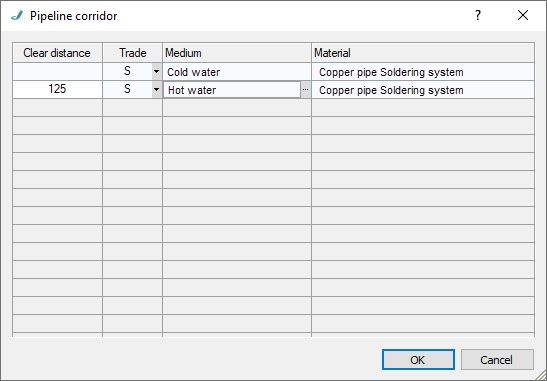
Clear distance: In this column you enter the distance to the previous pipe or to the crosshairs (first line) in drawing units.
Trade: Use this drop-down list to select the trade for which you want to draw the pipeline corridor:
| Abbreviation trade | Trade |
|---|---|
| F | Fire protection |
| E | Electric |
| G | Gas |
| H | Heating |
| C | Cooling |
| L | Ventilation |
| S | Sanitary |
Medium: Use the button  at the end of the line to open the context menu to select the trade-specific medium for the pipe.
at the end of the line to open the context menu to select the trade-specific medium for the pipe.
Material: Select the material for the pipe in this column. Use the button  at the end of the line to open the Start data dialog, where you can specify the pipe material in more detail.
at the end of the line to open the Start data dialog, where you can specify the pipe material in more detail.