Details on Distance Tables
Information on the Distance parameters dialog (distance tables).
If you click on the button Distance tables..., a context menu opens where you can open and edit an existing distance table, create a new distance table or delete it.
You are here:
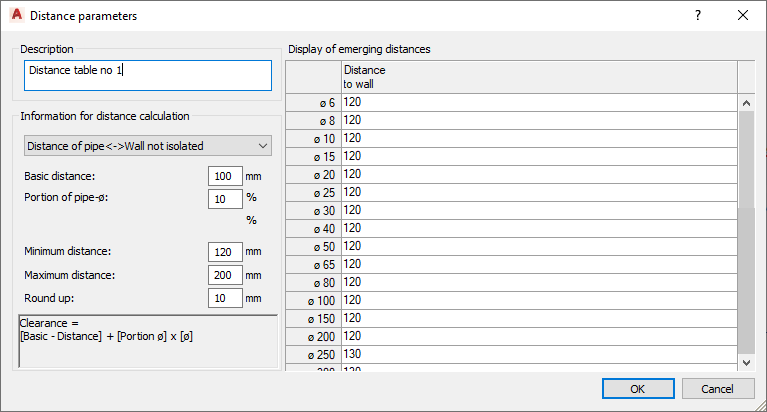
Description: States the description of the opened distance table. You can change the description of the respective distance table in this field.
Information for distance calculation: In this area you can make the basic settings for the calculation and the dimensions for the distance calculation.
Distance of pipe <->: In the drop-down list, set to which element the distance of the pipe should be set, Wall not isolated, Wall isolated, Pipe not isolated or Pipe isolated.
Basic distance: Specifies the basic distance that must be maintained in any case.
Portion of pipe-Ø: Specifies the percentage of the pipe diameter to be added to the basic distance.
Minimum distance: Specifies the minimum distance to be maintained between pipe and wall.
Maximum distance: Specifies the maximum permissible distance between wall and pipe.
Round up: Specifies the value for rounding results.
The formula for calculating the clear distance is at the bottom of the dialog. The clear distance between the pipe and the wall is calculated as follows: [Basic distance] + [Portion Ø] x [Ø]
Display of emerging distances: In this table you can determine individual distances for the individual pipe diameters.