Details on Reports
Information about the Reports dialog.
The Reports dialog collects all messages (reports) that have occurred in the current drawing so far. Reports can be messages about errors, warnings, or notes. You can use the Report dialog to locate the origin of the message in the drawing them in order to subsequently analyse and, if necessary, correct the cause.
You are here:
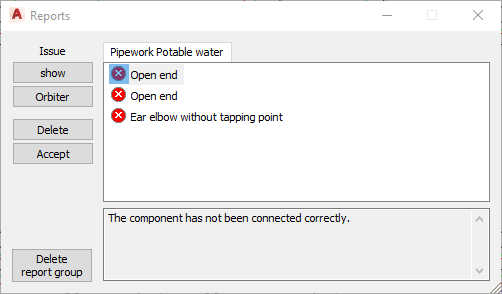
Reports are messages of different categories that can originate from different areas and functions of the program:
-
Errors, warnings or notes that were detected during detection or calculation of pipe or duct network calculations,
-
Errors that occurred during collision checks in the Design 3D Pipe & Power and 3D Ventilation modules,
-
Errors that occurred during the open end test in the 3D Pipe & Power and 3D Ventilation modules,
-
Errors that occurred during the check of missing position numbers in the 3D Pipe & Power module.
Tabs
For the sake of clarity, the reports are sorted by category.
Show
After selecting a report associated with a referenced object in the drawing and clicking Show, the location of the reports cause is displayed in the center of the screen with an error marker.
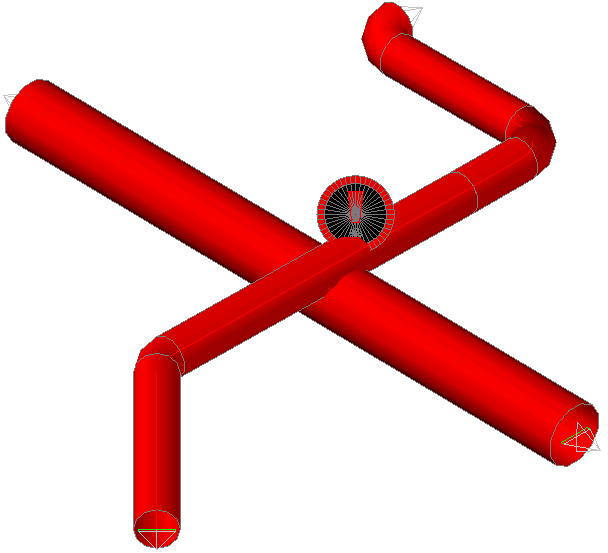
Orbiter
After selecting a report associated with a referenced object in the drawing and clicking Orbiter, the 3D orbit is enabled. Instead of the crosshairs the  symbol is displayed at the cursor: Now you can rotate the drawing to the correct position by holding down the left mouse button to better investigate the cause of the report.
symbol is displayed at the cursor: Now you can rotate the drawing to the correct position by holding down the left mouse button to better investigate the cause of the report.
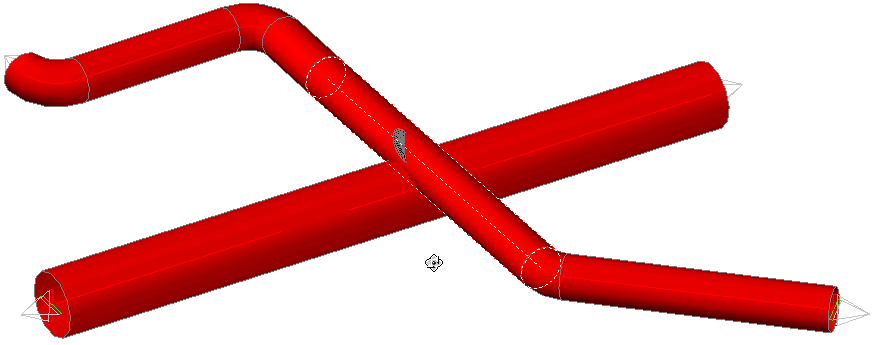
Delete
Removes the selected report.
Accept
After selecting a report and clicking on Accept, the message is marked with a green tick and remains in the Reports dialog so that it can still be viewed later.
Delete report group
Deletes all reports of the selected category and removes the category tab.