Details on Rain Drainage
Information on the command group Rain drainage in 3D Floor planning.
The assistant Rain drainage contains the displayed functions, explained more detailed in the following sections. Which assistants are present on your computer depends on the program version and licensing. Therefore, not all functions documented here may be available to you.
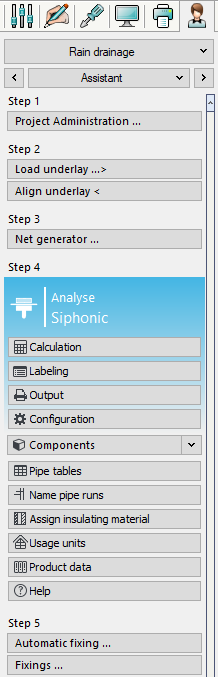
Project administration...
Opens the Project Management dialog allowing you to enter and edit general data about the project.
Load underlay ...>
This command allows you to insert documents in dwg and *.pdf file formats as well as image files into the drawing. Documents are assigned to the current drawing as an external reference.
If you would like to insert several underlays at different heights, you should create a Table of storeys beforehand and set Storeys on upon the other in Drawing type. If you would like to insert several underlays at the same height next to each other, you should first set the Drawing type to Storeys side by side.
Align underlay <
This command allows you to rotate and scale the underlay to the correct size at the same time. This command is particularly useful to adjust and align scanned plans. Since the horizontal scaling (x-axis) and vertical scaling (y-axis) are queried, even compressed or stretched underlays can be straightened.
Net generator ...
Opens the Network Generator dialog, allowing you to create calculable roof drainage pipe networks and have them automatically drawn in 3D.
LINEAR Analyse Siphonic
In this section you can directly access to the functions of the module LINEAR Analysis Siphonic.
Automatic fixing...
Opens the Automatic fixing dialog for siphonic drainage systems, which allows you to provide the entire pipe network with fixing elements after the calculation and selection of a suitable pipe material.
Fixings...
Opens the Fixing assistant dialog, through which you can provide individual elements of the pipe network with fixings after the calculation and selection of a suitable pipe material.