Details on Fittings
Information about the Fittings command under Piping.
The availability of the described commands for drawing in, connecting and configuring pipes may vary depending on the trade and planning type.
You are here:
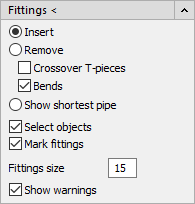
You can provide finished, closed pipe networks with Fittings. In this process, correctly constructed section parts with T-pieces and bends are prepared from the drawn lines of a network for calculation in the LINEAR Analyse programs. Drawings without fittings cannot be calculated with the LINEAR Analyse programs.
The fittings and their marking circles are placed on the same layer as the pipe. To turn off the display of the marker circles, for example for the plot, uncheck the Mark fittings option.
insert, remove
These two options let you choose whether to insert or remove fittings when you apply the Fittings command.
When removing the fittings, you must select the individual objects. In the process, the section parts are reconnected with each other. In the process, new objects are created in the drawing. If you have already edited sections in the calculation with the LINEAR Analyse programs, assigned material or dimensions to them, this data will be lost when you remove the fittings.
Crossover T-pieces
Check this box if you also want to use Crossover T-pieces. These are only inserted if all four pipes to be connected are on the same layer. If this is not the case, it is checked whether the pipes have the same medium. Only then a Crossover T-piece is created.
If you activate the option Crossover T-pieces, Select objects will also be activated automatically so that the crossover T-pieces are not accidentally inserted in the wrong places. This prevents short-circuits in the pipe system, which lead to errors in the calculation with the LINEAR Analyse programs.
Bends
Select this option if you would like to enable insertion of bends into the pipe network.
Show shortest pipe
The size of the drawn fittings should be no more than one-third of the shortest pipe length that exists in the selected (partial) pipe network. If very short pipes are included in the drawing, the program may not be able to use the desired fitting size at these locations. Normally, the fitting size is adjusted in such places. However, if this is not possible, this can lead to open ends in the pipe network and to error messages.
The show shortest pipe command is allows you to show the shortest pipe section in the drawing and check whether the desired fitting size is feasible in the entire pipe network.
Typical sources of errors are the feed pipes of the radiators to the supply or return pipe, since these pipes are not drawn by the program itself, but are automatically generated by the Rigid connection command.
Select objects
If you activate the Select objects option, you can insert fittings into the pipes by selecting them individually.
Mark fittings
You can switch the display of the marker circles on or off, for example for the plot.
Fittings size
The fitting size is entered in mm and determines the size of the marker circle that encloses the fitting. The drawn fitting size should be a maximum of one-third of the shortest pipe length to keep the pipe visible.
The fitting size may not be smaller than the search radius set in the Settings of the LINEAR Analyse programs. If smaller fittings are present in the network, this can cause errors in the calculation with the LINEAR Analyse programs.
The actual dimensions of the T-pieces and bends are determined only during the calculation.
Show warnings
If the desired fitting size cannot be met, smaller fittings will automatically be inserted and you will be notified about the locations together with a warning. Fittings that are smaller than the search radius that you specify in the Settings of the LINEAR Analyse programs can cause problems in the calculation.
When removing the fittings, a message will inform you that this will reconnect disconnected pipes. This in turn can have an influence on any definitions stored in a pipe network calculation. By deactivating Show warnings, this message can be suppressed.