Details on Ports on Body
Information on the Ports on body tab in the Tank configuration dialog.
On the Ports on body tab, you define the ports that are attached to the tank body.
You are here:
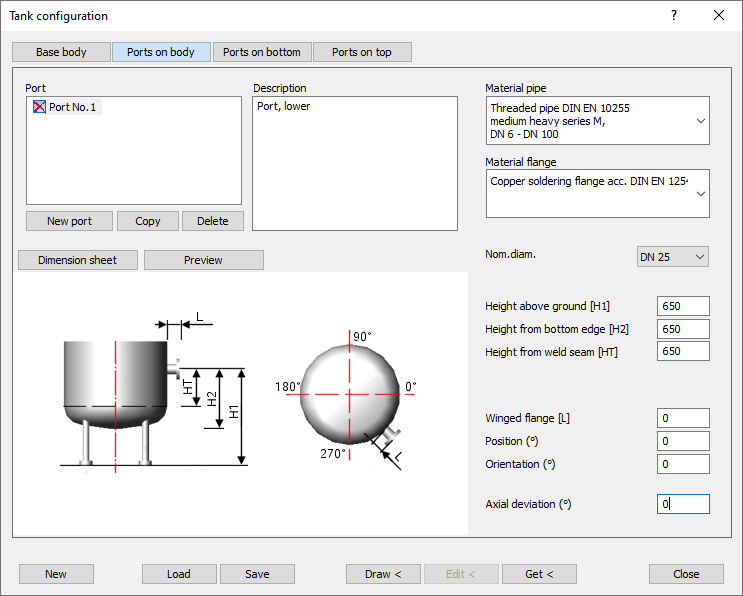
Enter the dimensions of the ports in the right part of the dialog. Which dimensions are to be used can be seen in the illustrations on the Picture tab. If you want to check the effects of an entry, switch to the Preview tab. Click the Refresh button after changing the settings.
Port
If you have created ports, they appear in the list and can be selected and edited. If the list is empty, no fields for the ports data are displayed.
New port
Creates a new port that appears in the selection list. Then the data of the port can be entered.
Copy
Copies the currently selected port in the selection list.
Delete
Removes the currently selected port in the selection list.
Description
The description is stored with the tank data and is used to distinguish between several ports.
Material pipe, flange
Drop-down lists for selecting material for pipes and flanges.
Further data
Nominal diameter
Select the nominal diameter of the port from the drop-down list.
Height above ground [H1]
Lateral view: The distance from the top edge of the floor to the axis of the port.
Height from bottom edge [H2]
Lateral view: The distance from the bottom edge of the tank bottom to the axis of the port.
Height from weld seam [HT]
Lateral view: The distance from the weld seam between tank body and tank bottom to the axis of the port.
Winged flange [L]
Distance from the tank body to the end of the port.
Position (°)
Top view: Enter the Position of the port at the tank body. The tank is viewed from the top. 0° corresponds to the position on the right, 270° corresponds to the position at the front.
Orientation (°)
Top view: Enter the orientation of the port in relation to the tank body. The tank is viewed from the top. 0° corresponds to the orientation to the right, 270° corresponds to the orientation to the front. The orientation may differ from the position.
Axial deviation (°)
If the port is to be attached vertically to the tank body, the axial deviation is 0°. If the port is to be inclined, enter the axial deviation. If the port is to be inclined downwards, enter a negative value.
Example:
