Details on Tiles<
Information about Tiles in 3D construction.
This command is used to tile surfaces of a component, e.g. a wall or a floor- with the selected material in the set shape. When drawing, a surface and, if necessary, a tile grid are created on a separate layer. These objects are located in same plane as the wall. In order for the selected material to be displayed, turn off the layer on which the drawn part is located and select the visual style Realistic in the Display.
You are here:
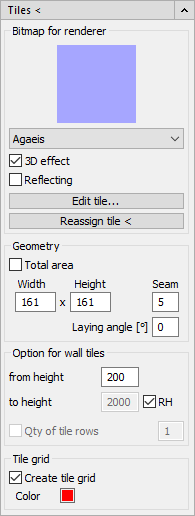
Tiles <
Clicking on this button starts the command for drawing in the tiles.
Bitmap for renderer, Drop-down list
List to select a tile pattern that will be displayed above this drop-down list after selection.
3D effect, reflecting: Use these options to select whether a 3D effect should be created or the tiles should be reflecting.
Edit tile...: This button opens the currently selected tile in a graphics program for editing, if installed on your computer.
Reassign tile <: If you have edited a tile that is already in your drawing, you can reassign the edited tile to the drawing.
Geometry
Here you can specify whether the Total area is to be filled with a pattern when tiling or whether each tile is to be individually provided with the desired material. If no check mark is set for whole surface, Width, Height, Joint and Laying angle of the tiles can be determined.
Option for wall tiles
If RH (room height) is checked, the entire wall will be tiled from the dimension specified in the from height field.
If RH (room height) is unchecked, the value in the to height field can be used to determine how high the wall should be tiled.
If the check mark for RH (room height) is removed, a check mark can be set for Qty of tile rows and the number of tile rows can be entered.
Tile grid
If the Create tile grid checkbox is selected, the tile joints will be displayed on the wall as a grid in the selected color.
Color: Click in the color button to select another color for the tile grid.
Remove material
This command allows you to remove materials assigned with the Tile command.