Details on Roof drain (...)
Information about the Roof drain (...) dialog of the Network generator of the Rain drainage.
In the Roof drain (...) dialog, you can select the outlet to be drawn in with additional sealing and raising piece, if required, from the various manufacturer data sets and then draw it in the drawing area of the network generator.
You are here:
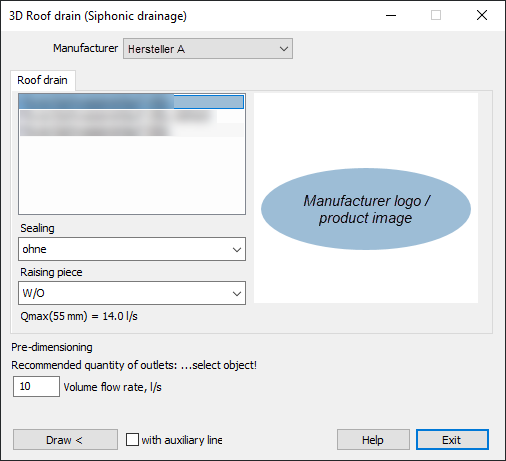
Manufacturer
Drop-down list for selecting the manufacturer.
Sealing/Raising piece
Depending on the manufacturer, you can select appropriate elements for the component from the drop-down lists.
Draw <
Draw the selected drain outlet by determining the insertion point in the drawing area of the network generator.
with auxiliary line
Select this option if you want to draw in drains with an auxiliary line. After activating the drawing function, first define the position of the auxiliary line in the drawing area of the network generator and then specify the number of drains to be positioned on the auxiliary line.