Details on Component Data
Information on the dialog Component data in the dialog Manifold - Data.
You are here:
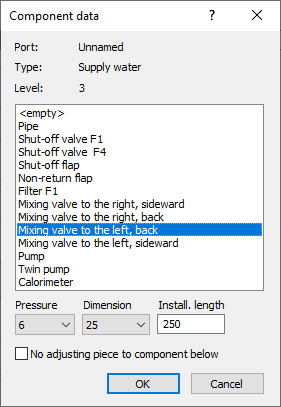
Port, Type, Level: Specifies the data for the type and position of the component in the structure.
Component list: Select a component from this list for the setup of the manifold.
Pressure stage, Dimension, Install. length:: Select the desired Pressure rating (PN) and Dimension (DN) for the port from the two drop-down lists and enter a value in mm in the Install. length field.
No adjusting piece to component below: Select this option if you explicitly do not want an adjusting piece for the selected component.