Details on Valve Generator (3D Piping)
Information on the dialog for creating valves in the Generators section of the Pipe construction.
With this command you can define a pump, dual pump or three-way valve and then insert the created valve into the drawing.
You are here:
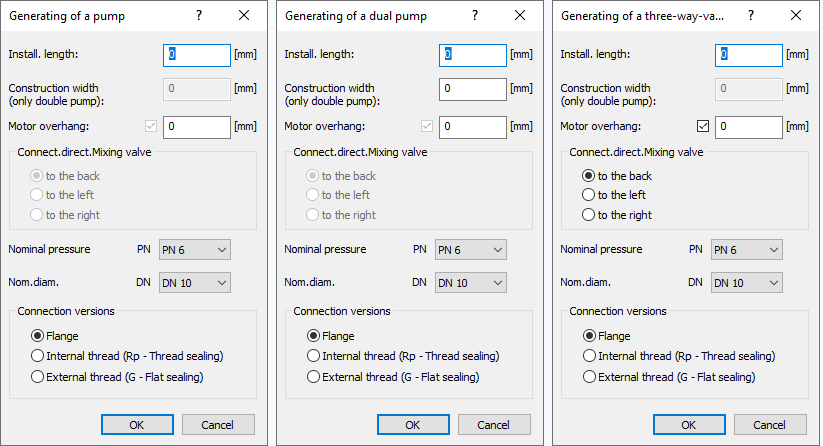
When you start the creation of a valve, you must first select in a context menu whether you want to create a pump, dual pump or three-way valve. After creating a valve, it is available for installation in the Components dialog under the associated category and can be drawn in/installed from there.
Install. length: Determine the installation length for the valve to be created.
Construction width (only double pump): In this field, determine the construction width for the dual pump.
Motor overhang: Set the dimension for the motor overhang in this field.
Connect.direct.Mixing valve: In the Connect.direct.Mixing valve section you can choose between to the back, to the left or to the right.
Nominal pressure, Nominal diameter: Use the two drop-down lists to select the nominal pressure and nominal diameter for the valve.
Connection variants: Flange, Internal thread (Rp - Thread sealing) and External thread (G - Flat sealing) are available as connection variants for the valves.