Details on Chimney
Information about the Chimney section.
You are here:
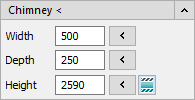
Chimney <
This command allows you to draw a chimney with definable dimensions in front of a wall or other positions. When placing the chimney, you can choose further options in a context menu after clicking the right mouse button, e.g. whether the chimney should be placed In front of wall or Free in the drawing.
Width, Depth, Height
Enter the desired dimensions for the chimney to be drawn in these fields. You can pick the respective dimension from the drawing with  . With
. With  you can set the value for the Height to the storey height that is stored in the Table of storeys.
you can set the value for the Height to the storey height that is stored in the Table of storeys.