Details on DWG Converter
Information about the DWG converter dialog under the Edit tab.
You are here:
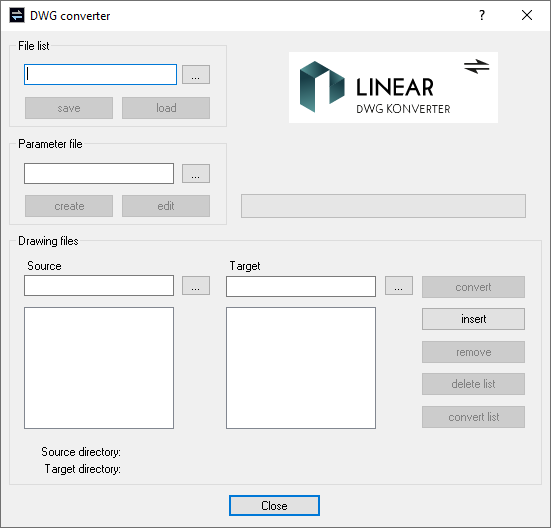
Suppose you always receive the . DWG drawings from a certain architecture office with the organization of layers, colors, line types, etc. that is not suitable for your system. Then you have to make a number of manual adjustments in each drawing file, such as importing the DWG, regrouping or renaming layers, reassigning colors, reassigning line types or renaming text styles.
In case of large construction projects with many individual drawings, in which frequently changed floor plans also have to be re analysed during the planning phase, this represents an amount of work that should not be underestimated. The LINEAR DWG converter was created exactly for this purpose. Thus, the DWG converter provides you with a practical tool for automatically adapting multiple .dwg files to color schemes, layer names, etc. that you have created by yourself.
File list
For saving and loading the file list.
Parameter file
To create the parameter file from the current opened drawing and to edit parameters.
Drawing files
Use the button  to select the source and the target files in .dwg format. Use the convert button to transfer the previously set parameters from the source file to the destination file.
to select the source and the target files in .dwg format. Use the convert button to transfer the previously set parameters from the source file to the destination file.
Source, Target
Use the button Insert to add the drawing files selected above to the list. Use the button Remove to delete the selected file pair from the list. The Convert list button converts all drawing files contained in the list.