Details on Manifold Port
Information on the Manifold port section in panel heating/cooling.
Shows the tabular overview of the manifold connection selected in the pipe run view. The structure of the whole circuit from the manifold outlet back to the manifold inlet is shown.
You are here:
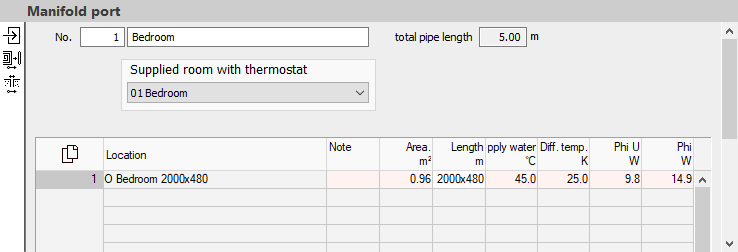
Manifold port
No./Name
Defines the number and the name of the manifold port.
tot. Pipe length
Displays the total pipe length of all zones and feed pipes connected to the manifold.
Supplied room with thermostat
Defines in which of the supplied rooms the thermostat is located.
| Column | Description |
|---|---|
| Location | Displays the zone type, the room and, for systems with laying panels, their dimensions. |
| Note | If a manifold connection has circuits connected in parallel, this is noted here. |
| Area m² | Shows the required area. |
| Length m | Defines the pipe length. Manually adjusted values are displayed in bold. |
| Supply water °C | Shows the supply water temperature. |
| Diff. temp. K | Displays the difference in temperature between supply and return water. |
| Phi U W | Displays the capacity loss to the outside. |
| Phi W | Displays the capacity output to the room. |
Toolbar of the manifold port area
| Button | Description |
|---|---|
|
| Switches to the room view of the room whose zone is selected in the table. |
|
| Switches to the CAD program to draw heating or cooling circuits. |
|
| Switches to the CAD program to draw expansion joints there. This function is enabled if you defined and drew in a laying area. |
 Room view
Room view Connect heating/cooling circuits
Connect heating/cooling circuits Draw expansion joint
Draw expansion joint