Details on Tichelmann Connector
Information about the Tichelmann connectorsection.
In the Tichelmann connector section you define the parameters, which are necessary for the complete pressure loss calculation according to the hydraulic principle Tichelmann.
You are here:
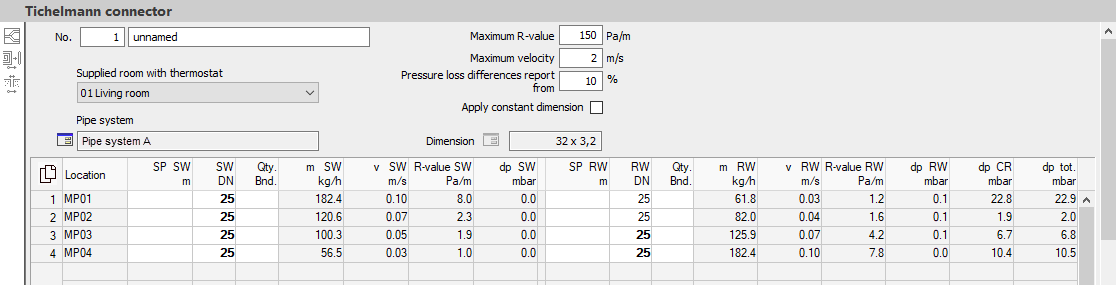
Tichelmann connector
No.
Defines the number and the name of the Tichelmann connector.
Supplied room with thermostat
Defines in which room the thermostat is located.
Pipe system
Displays the selected pipe system.
 : Use the button to open the Pipe selection dialog, where you can select other suitable pipe systems depending on the manufacturer.
: Use the button to open the Pipe selection dialog, where you can select other suitable pipe systems depending on the manufacturer.
maximum R-value
Defines the maximum pipe friction resistance for the pipe network calculation. A value of 150 Pa/m, which has been proven to be practical, is proposed. The value is used to determine the optimum pipe dimension.
Maximum velocity
Defines the maximum flow velocity for the pipe network calculation. A value of 2 m/s, which has been proven to be practical, is proposed. The value is used to determine the optimum pipe dimension.
Pressure loss difference report from
Defines the percentage deviation of the pressure loss from which a Reports is output in the Protocol. Basis is the value of maximum pressure loss in the System parameters dialog.
Apply continuous dimension
Defines if all sections of the network should have the same pipe dimension or if different dimensions should be possible.
Activated: The pipe dimension specified under Dimension is used in the pipe network calculation for the entire system. The button  will be activated. It opens the Dimension selection dialog, where a different pipe dimension can be assigned depending on the selected pipe system.
will be activated. It opens the Dimension selection dialog, where a different pipe dimension can be assigned depending on the selected pipe system.
Deactivated: In the pipe network calculation, partial sections can be assigned different pipe dimensions.
Dimension.
Displays the pipe dimension used for the calculation. If the Use continuous dimension option is activated, you can use the button  to open the Dimension selection dialog. In the Dimension selection, a different pipe dimensions can be assigned depending on the selected pipe system.
to open the Dimension selection dialog. In the Dimension selection, a different pipe dimensions can be assigned depending on the selected pipe system.
Table of connected zones
The table lists the manifold ports and the parameters required for the pressure loss calculation.
| Column | Description |
|---|---|
| Location | Manifold assignment Displays the manifold connection assigned to the zone. |
| Sp SW m | Length of section part supply water Defines the length of the section part supply water. The section part is the distance from the manifold or the last outlet (T-piece) to the first or next outlet of a single circuit. |
| SW DN | Dimension of section part supply water If the Use continuous dimension option is activated, the field displays the proposed optimal dimension. If the option is disabled, you can use the button |
| Qyt. bends | Quantity of bends in the section part supply water Defines the quantity of bends which are in the supply water. |
| m SW kg/h | Mass flow in the section part supply water The display field indicates the mass flow rate of the section part supply water in kg/h. |
| V SW m/s | Velocity in the section part supply water The display field indicates the flow velocity of the section part supply water in m/s. |
| R-value SW Pa/m | R-value in the section part supply water The display field indicates the actual pressure loss in the section part supply water in Pa/m. |
| dp SW mbar | Pressure loss in the section part supply water The display field indicates the actual pressure loss in the section part supply water in Pa/m. |
| Sp HRW m | Length of section part return water Defines the length of the section part return water. The section part is the distance from the last outlet (T-piece) to the next outlet of a single circuit (T-piece) or to the manifold. |
| HRW DN | Dimension of section part return water If the Use continuous dimension option is activated, the field displays the proposed optimal dimension. If the option is disabled, you can use the button |
| Qyt. bends | Quantity of bends in the section part return water Defines the quantity of bends which are in the return water. |
| m HRW kg/h | Mass flow in the section part return water The display field indicates the mass flow rate of the section part return water in kg/h. |
| V HRW m/s | Velocity in the section part return water The display field indicates the flow velocity of the section part return water in m/s. |
| R-value HRW Pa/m | R-value in the section part return water The display field indicates the pipe friction resistance in the section part return water in Pa/m. |
| dp HRW mbar | Pressure loss in the section part return water The display field indicates the actual pressure loss in the section part return water water in mbar. |
| dp KR mbar | Pressure loss outgoing circle The display field indicates the pressure loss for the outgoing circuit in mbar. |
| dp tot. mbar | Pressure loss entire circle The display field indicates the pressure loss for the whole circle in mbar. |
Toolbar of the Tichelmann connector section
| Button | Description |
|---|---|
| | Switches to the view of the room whose manifold connection is selected in the table. |
| | Switches to the CAD program to draw in feed pipes from the circuit zones to the manifolds. |
| | Switches to the CAD program to draw expansion joints. This function is only accessible if you have defined and drawn in a laying area. |
 to open the
to open the  Room view
Room view  Connect heat-/cooling circuits
Connect heat-/cooling circuits  Draw expansion joint
Draw expansion joint