Detail on Room Templates
Information about the Room templates dialog in the Project variables section of the System preselection.
Lists the room temperatures and approximate heat load values of the room templates stored in the master tables. The room template values and variables can be changed, new room templates created and existing room templates deleted with the F6 key. Modifications are saved in the project.
You are here:
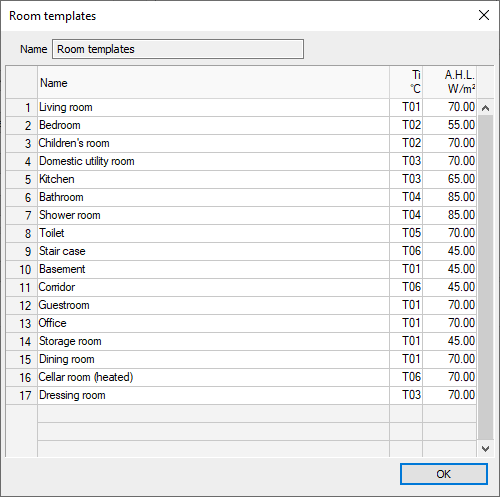
Ti °C
Defines the room temperatures of the room templates. Values and variables can be entered.
A.H.L. W/m²
Defines the area-related approximate heat loads of the room templates.