Detail on Plot- Model
Information about the Plot - Model dialog.
You are here:
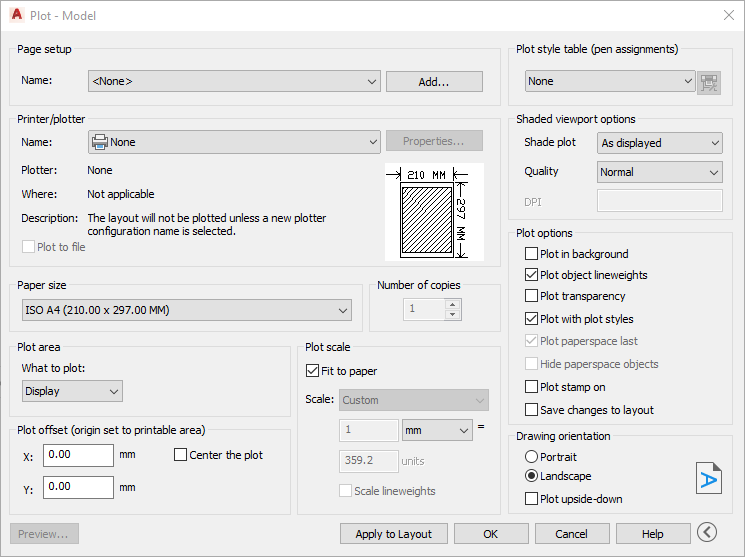
Page setup
If you have already created a page setup, you can select it or import it here. Besides, you have the possibility to save your settings as a new page setup using the Add button.
Printer/Plotter
Select the desired plotter or printer. Use the Properties.... button to make additional settings, if necessary. Specify the paper size and number of copies.
Plot area
The selection options depend on whether you are plotting from the model area or a layout.
View: Plot a view already saved in the drawing (see 3D Sections/ Views command, Display tab) from the model area of your drawing. For this purpose, another selection window opens to the right of the selection for the plot area.
Display: The current display of the model area or layout is plotted.
Window: You may determine the plot area by window selection before plotting. This can be re-framed using the Window button.
Extends: All elements in the drawing are entered in the plot area.
Layout: The current layout is plotted.
Plot offset
Position the plot area on the paper.
Plot scale
Defines the scale at which your drawing is plotted. Tick the check box Fit to paper to make sure that the selected print area is maximized on the paper, regardless of scale.
Plot style table (Pen assignments)
Select a plot style table in this area or open a dialog with the New... selection to create your own plot style table.
Shaded viewport options
In this section you can set the print quality and the shading mode.
Plot options
In this section, select other plot options if necessary and set the drawing orientation.