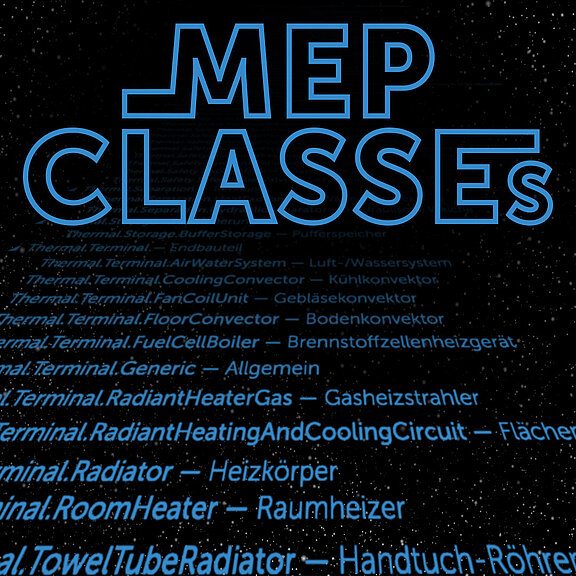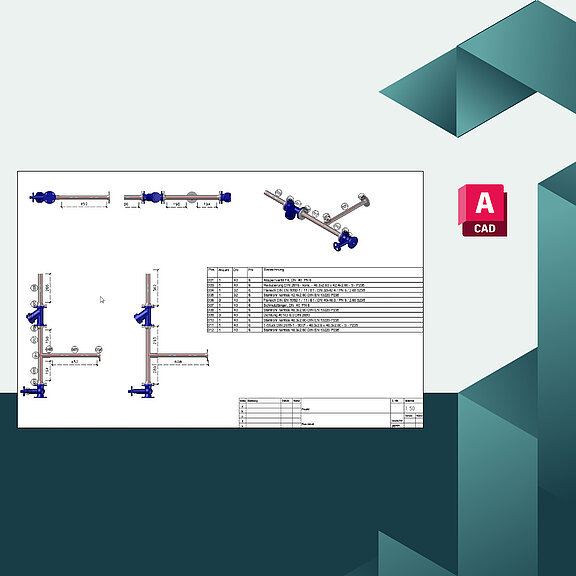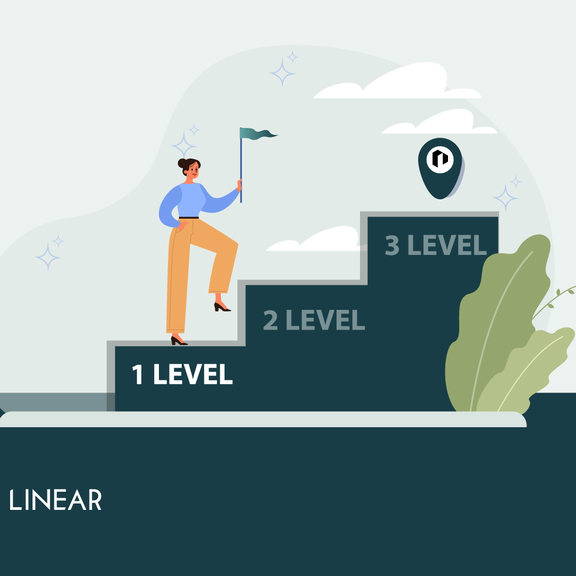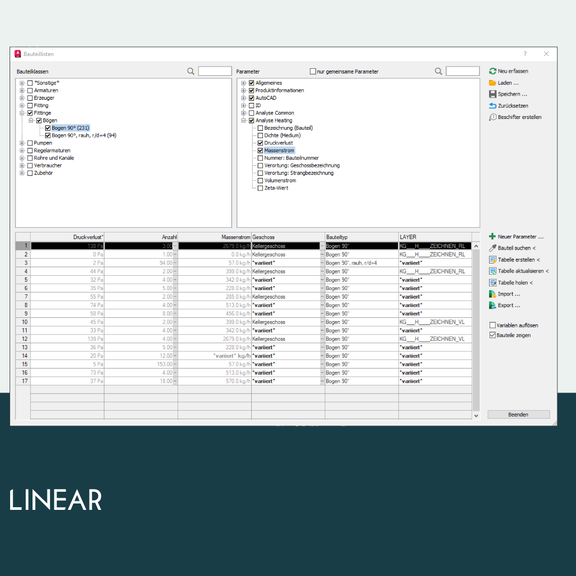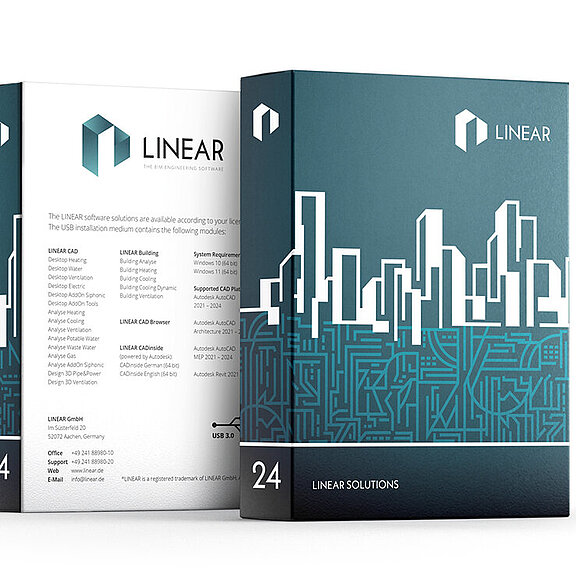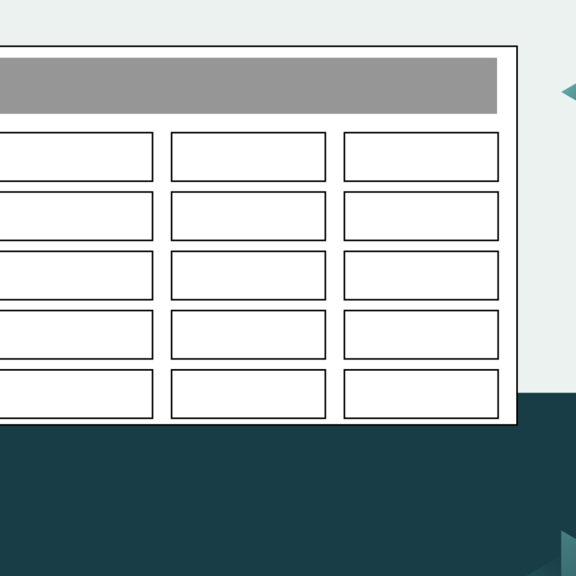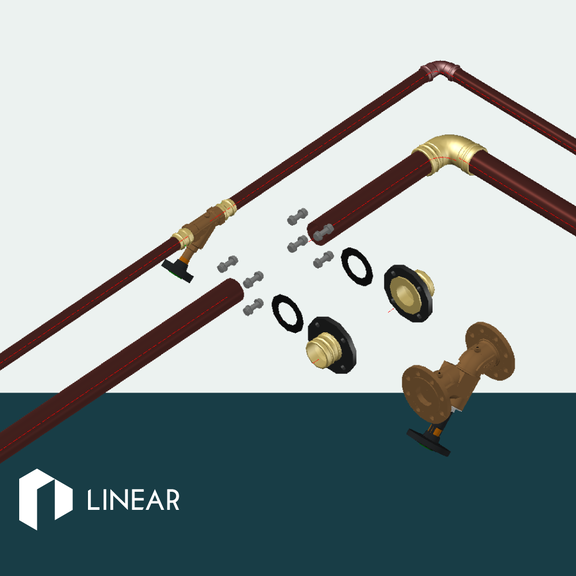Municipal local heating networks to decarbonize the heat supply
Municipal (local) heating networks play a key role in the decarbonized heating supply target scenario. Heat from various regionally available renewable energies can be provided more cost-effectively in many cases by means of heating networks - in contrast to supplying individual buildings. Municipal…