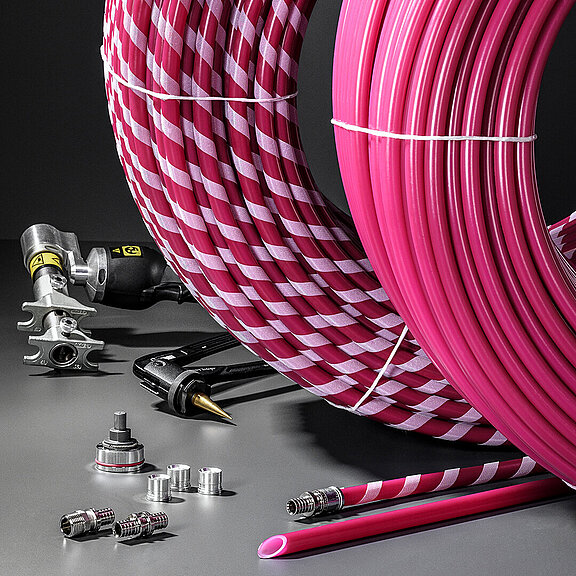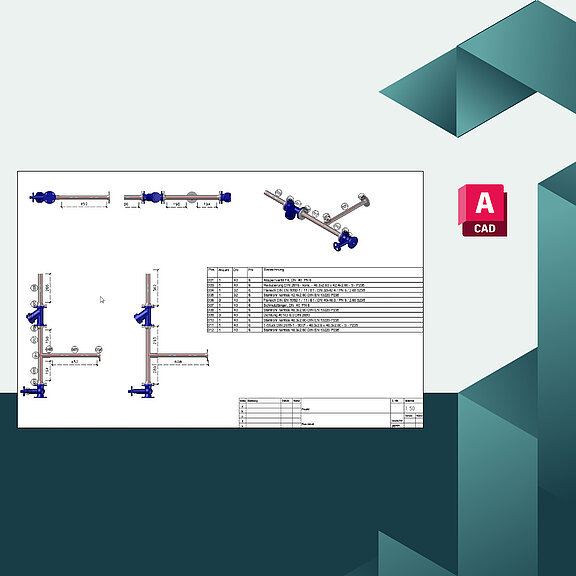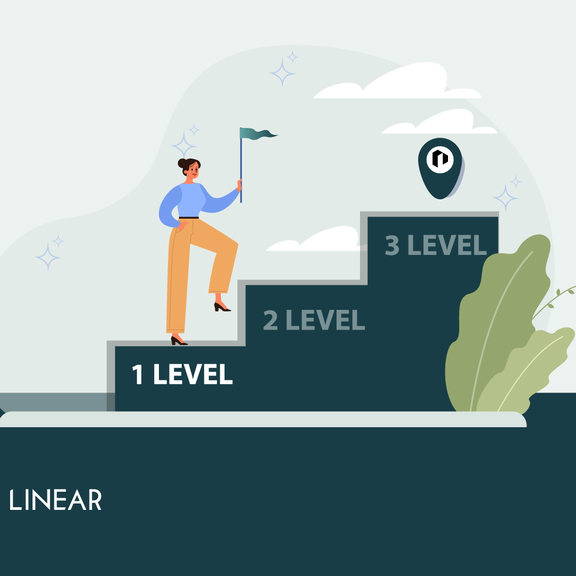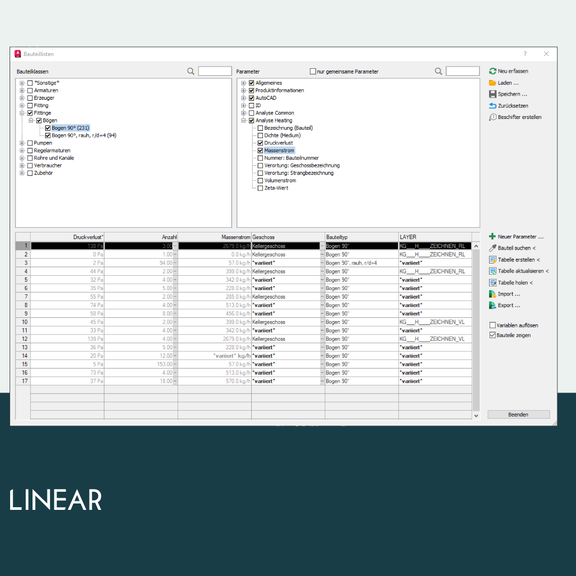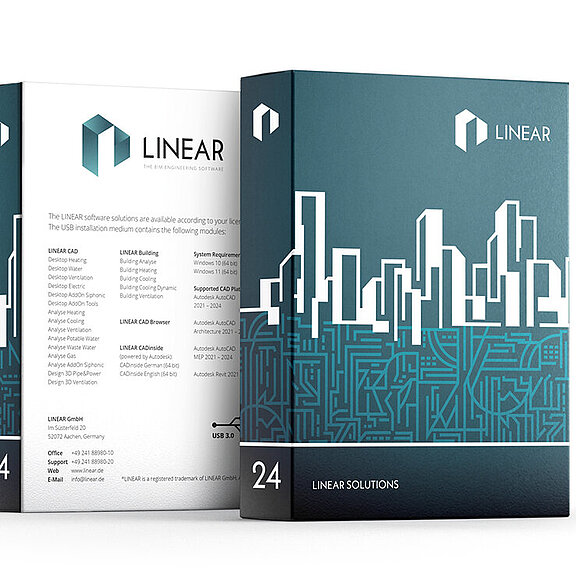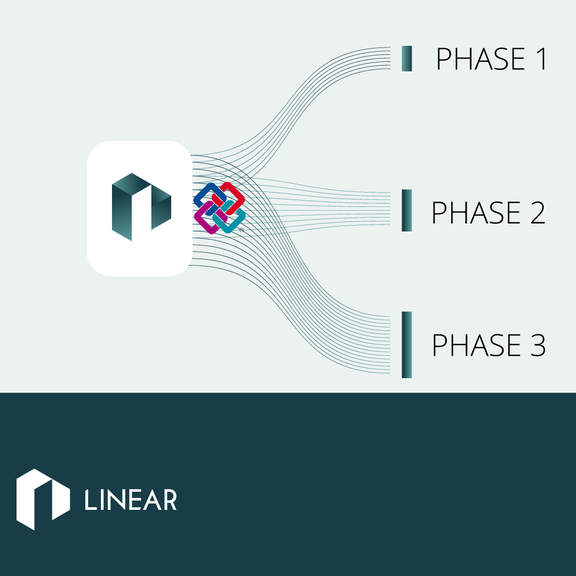Interview with Karsten Kosubek - Construction support office for TGA Kosubek UG
In our latest customer interview, Karsten Kosubek, authorized signatory of the construction support office for MEP Kosubek UG, shares exciting insights into the company's development and sheds light on the challenges in the MEP project process. He discusses the special features of his projects and…