Installing Software Packages
Shows step-by-step how to use the LINEAR Installation Center to install software packages from the LINEAR server to your computer.
Before you begin
You would like to install a new software package from the LINEAR server on your computer.
Requirements:
-
The LINEAR Installation Center is installed on your computer.
-
Your computer has an Internet connection.
Procedure
- Start the LINEAR Installation Center.
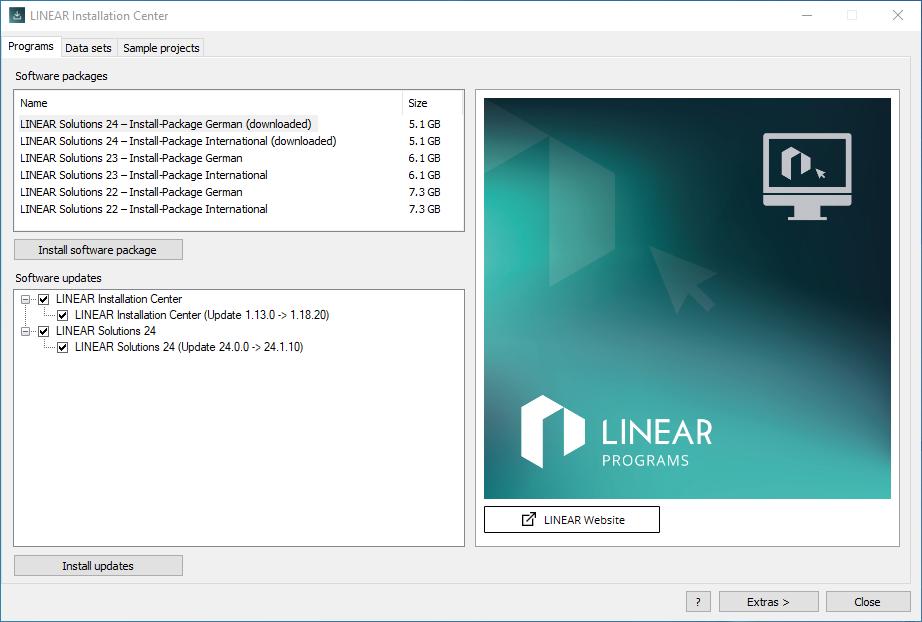
- On the Programs tab, select the software package you would like to install.
- Click Install software package. Note:
If the installation does not start, make sure that the program modeSearch for installations on the Web is activated under .
Results
The software package has been downloaded and installed.