Checking Licensed Program Versions
Shows step-by-step how to check which program versions of a program are licensed on your software protection.
Before you begin
In the ACC you will only see the latest program versions. You would now like to check if older versions of a program are also licensed on your software protection.
Requirement:
All the points mentioned on the Prerequisites for installing software protection page are taken into account.
Navigate to:
You can also connect to the ACC without LINEAR Admin directly through your web browser. Open the page http://localhost:1947 in your web browser.
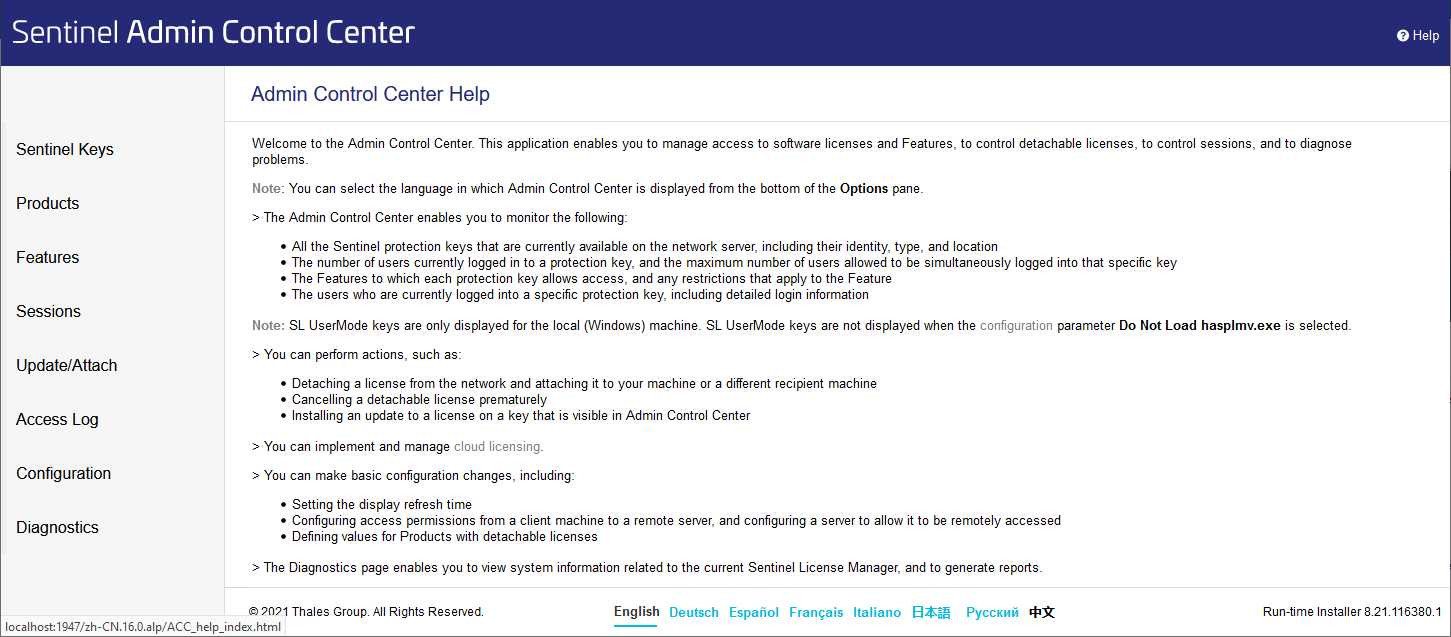
Procedure
- In the Navigation bar, click Features.
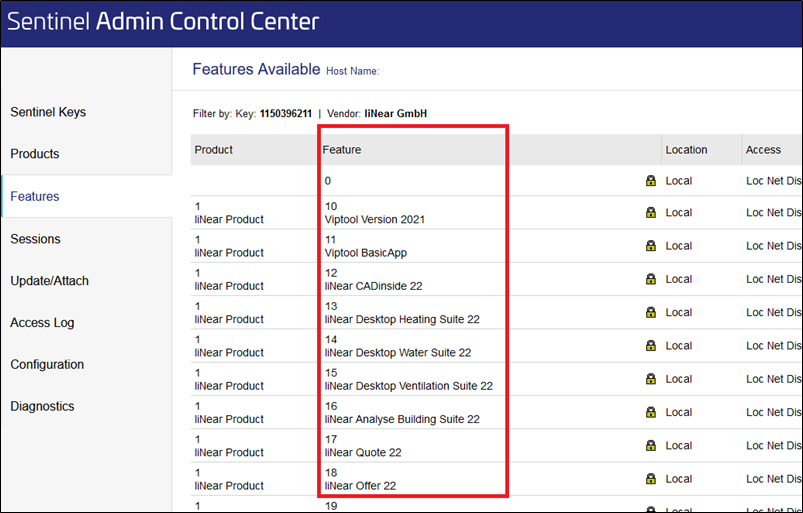
- Put LINEAR Admin in front of the browser view of the ACC and click License list on the HASP Tools tab.
The following dialog opens.
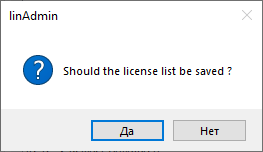
- Click No.
The LINEAR Admin will show you a list of all feature IDs, program names and versions licensed on your software protection.
- Compare the list in LINEAR Admin with the corresponding entry of the feature in the ACC.
Results
You can see that, for example, behind the entry Feature 17 liNear Quote 22 from the ACC, versions LINEAR Quote 16-21 are also hidden.
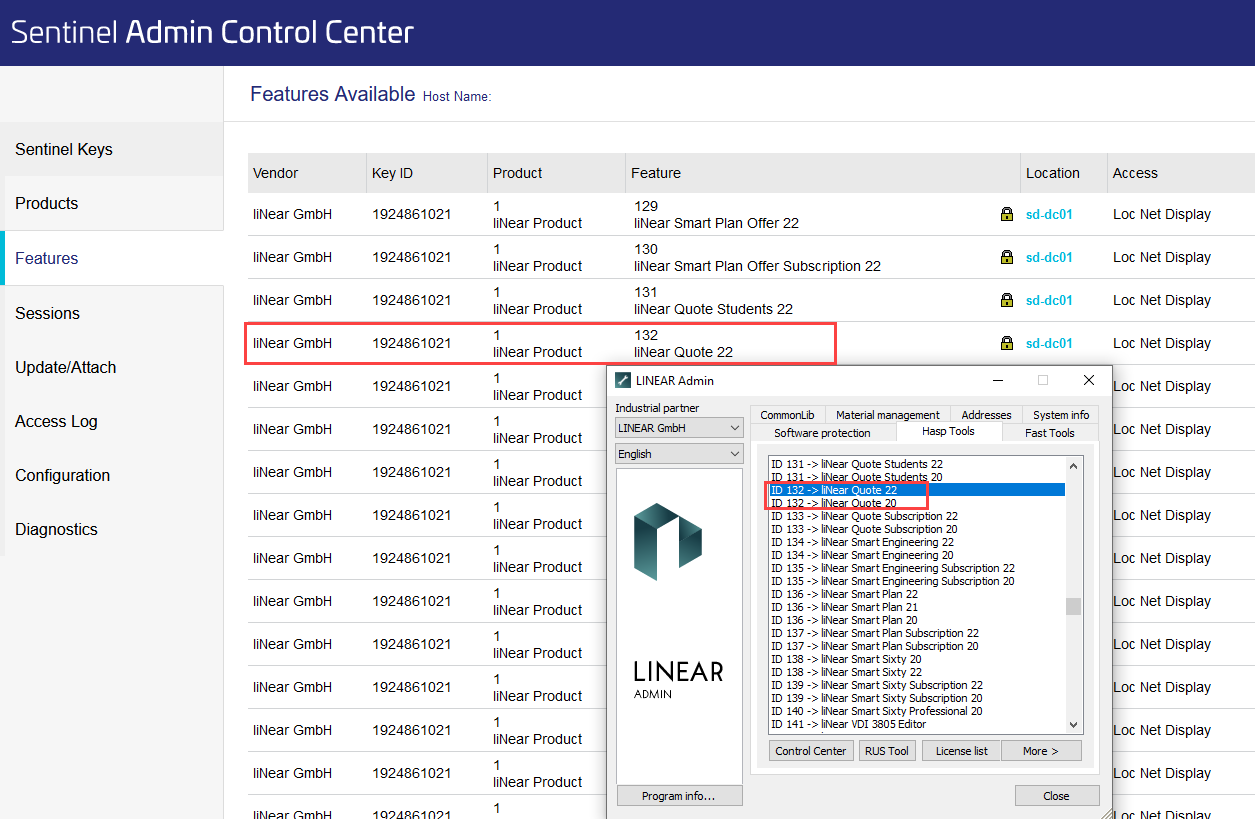
There is no fixed assignment between feature IDs and features. Thus, it may happen that after importing a new license file, the IDs of the features change.