Checking Assignment of a Symbol
Shows step-by-step how to check and, if necessary, correct the assignment of symbols to components.
Before you begin
Before generating a scheme, you want to make sure that the correct symbol is assigned to all components in the pipe network.
Requirements:
The pipe network you want to use for creating the scheme is fully constructed.
Navigate to:
Applies to the Scheme workflow.
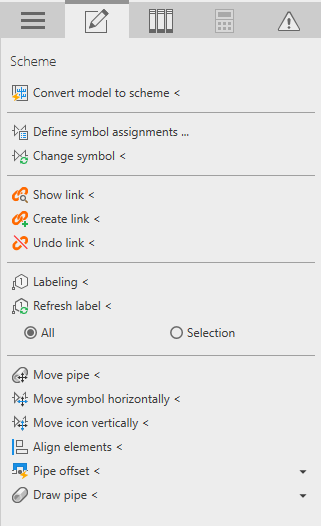
Procedure
- Click Define symbol assignments .... The dialog Symbol settings opens.
- Activate the Hide unused checkbox to display only the components used in the project.
- Check the existing assignments.
- Click
 in the Symbol column to change assignments or add missing assignments. The dialog Select symbol opens. If an assignment has already been made, the currently assigned symbol is preselected after clicking on
in the Symbol column to change assignments or add missing assignments. The dialog Select symbol opens. If an assignment has already been made, the currently assigned symbol is preselected after clicking on .
. - Enter the name of the symbol you are looking for in the Search term field. The symbols are filtered directly.
- Select the desired symbol from the search results by clicking on it and exit the dialog by clicking on OK.
Results
The symbol has been assigned to all components. The assigned symbols will be used in this project for future schemes.