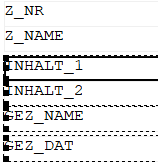Aligning Objects
Shows step-by-step how to align objects of the print layout.
Before you begin
You would like to align multiple objects in the print layout.
Navigate to:
Note that objects are always aligned with the last selected object.
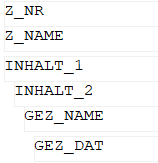
Procedure
- Select an object that you would like to align.
- While holding down the Ctrl key, select all other objects that you would like to align.
- While holding down the Ctrl key, at last select the object to which the other objects are to be aligned.
- In the Align toolbar, click the Adjust you wish to use. Note: The functions Align vertically centered and Align horizontally centered always aligns the selected objects relative to the height of the corresponding section or the width of the print layout. Relative distances between the selected objects are preserved.
Results
All selected objects were aligned to the last selected object as desired.