Detail on Files
Information on the File menu.
You are here:
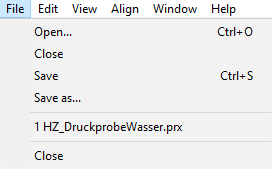
Open
Opens a file explorer to select a print layout in *.prx or *.prm format.
Close
Closes the currently open print layout. If the print layout contains unsaved changes, a confirmation prompt appears before closing with the option to save the changes if required.
Save
Saves the currently open print layout. If you edited a read-only file, the Save as dialog opens, where you can specify a custom directory to save a copy of the file.
Save as
Opens the Save as dialog where you can specify the directory where a copy of the currently opened print layout is to be saved.
Last opened print layouts
List of the last opened print layouts.
Close
Closes all open print layouts and exits the program. If the program discovers unsaved changes, a confirmation prompt appears before exiting with the option to save the changes if required.