User Interface
Explains the concept of the user interface of the print layout editor.
This page informs about the individual components of the program interface of the print layout editor.
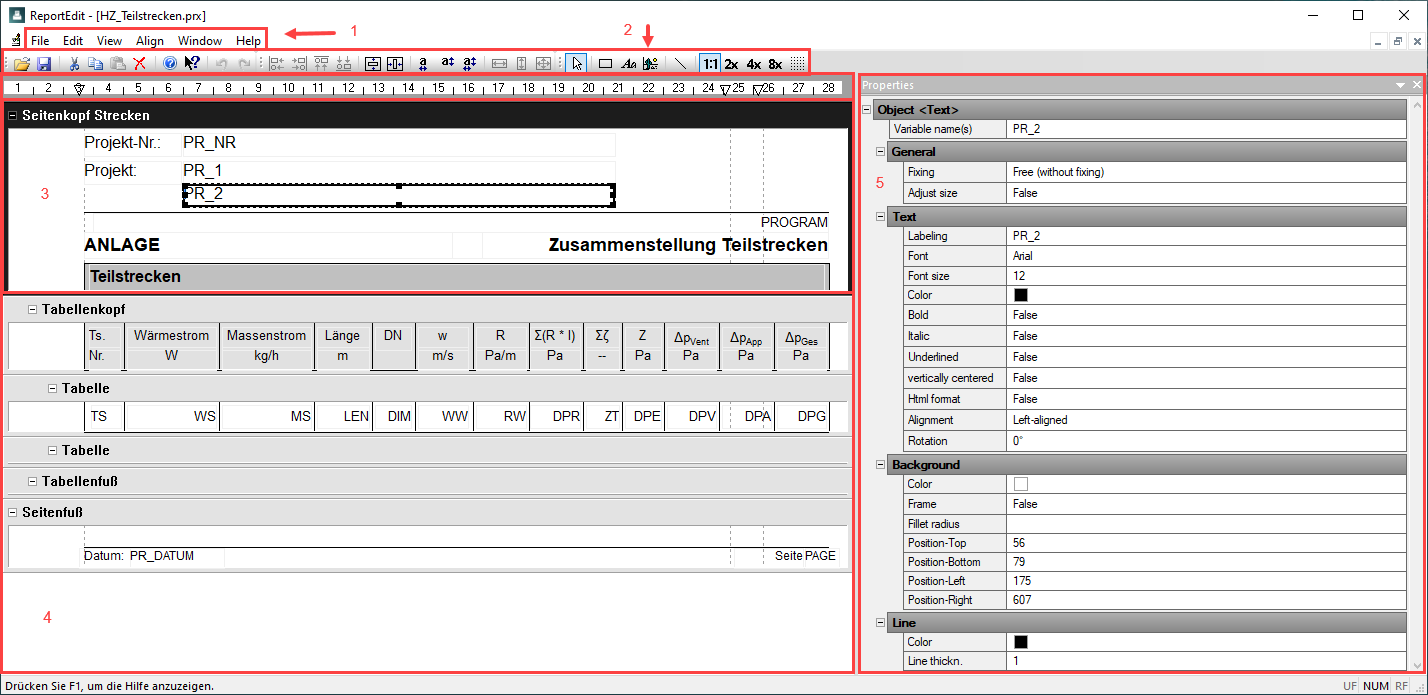
- Menu bar
The menu bar contains program-wide commands for showing or hiding toolbars or aligning objects, for example. Depending on the currently selected objects, different commands may be available.
- Toolbars
The toolbars provide quick access to frequently used commands.
- Section
Print layouts are divided into so-called sections, the height of which can be adjusted as desired using the mouse.
- Editor
The editor displays the currently opened print layout. If multiple print layouts are open, they can be displayed either overlapping or side by side.
- Properties
The properties of the currently selected object. When multiple objects are selected, only the common properties are displayed.