Joining Void Proposals
Shows step-by-step how to join several adjacent void proposals to one.
Before you begin
You want to join several adjacent voids into one.
Requirement:
All the voids that are to be joined are located in the same wall.
Navigate to:
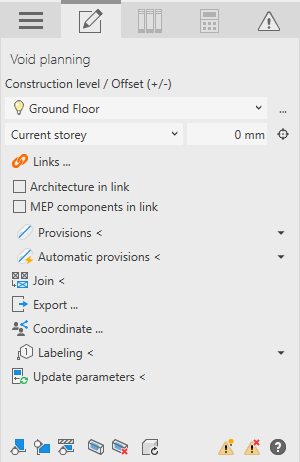
Initial situation:

Procedure
- Click Join <.
- Select joinable void proposals and confirm with Enter.
Results
The selected void proposals are joined into one.
