Exporting Void Proposals
Shows step-by-step how to export void proposals.
Before you begin
You have placed all void proposals and require the feedback of those responsible for the building for further planning.
Navigate to:
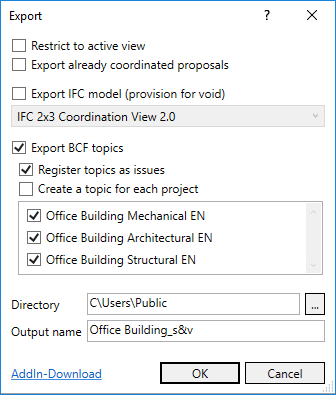
Procedure
- Determine the desired settings.
- Select a location for the file.
- Enter a name for the file and click OK.
Results
The void proposals are exported and can be communicated to those responsible for the building.