Exporting BCF File
Shows step-by-step how to export a topic as a BCF file.
Before you begin
You have edited a topic with a series of issues and would like to make the topic available to other project participants in BCF exchange format.
Navigate to:
Applies to all disciplines.
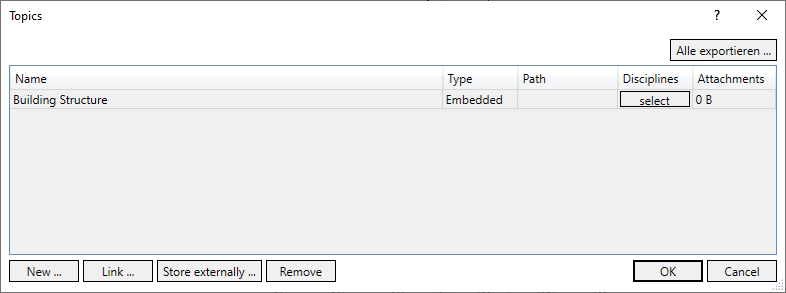
Procedure
- Select the topic you want to export.
- Click Store externally....
The file explorer opens.
- Enter a storage location and a file name for the BCF file and click Save.
Results
The selected topic was exported with all contained issues as BCF file and can be passed on to project participants.