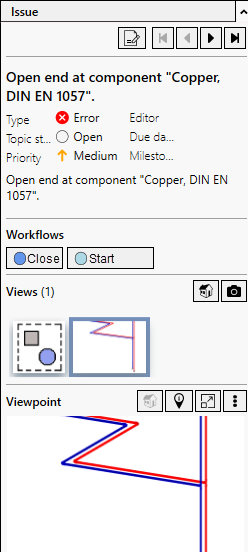Adding View to Issue
Shows step-by-step how to add views from your model to an issue.
Before you begin
You want to illustrate the contents of an issue with a screenshot.
Navigate to:
Applies to all disciplines.
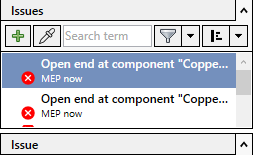
Procedure
- Click the issue to which you want to add a view.
- Open the Issue section.
- Configure your model view.
- Click Add new view in the
 View section.
View section.
Results
The new view is created and appears in the Viewpoint section.