Apply Pipe Laying
Shows step-by-step how to apply pipe laying to construction areas, creating panel heating circuits and panel cooling circuits.
Before you begin
You want to generate panel heating circuits and panel cooling circuits on construction areas.
Requirements:
-
The current view is an area plan for the current storey.
-
Construction areas are constructed.
Navigate to:
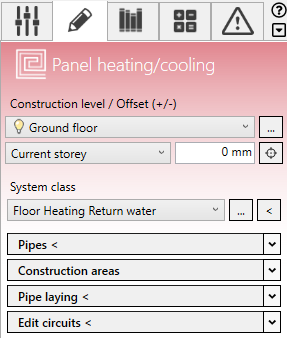
Procedure
- Open the Pipe laying section.
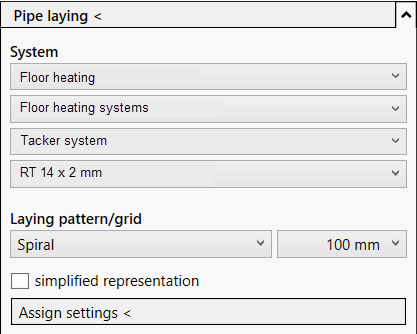
- Select Simplified display if applicable.
- Select a system.
- Select the laying pattern and the grid.
- Click Pipe laying <.
- Select the construction areas to be occupied with panel heating circuits or panel cooling circuits and confirm with Enter. Tip:
If you want to construct several panel heating circuits or panel cooling circuits at the same time, use the selection window.
Results
The pipe laying is designed.
Example
| detailed rendering | simplified rendering |
|---|---|
 |  |