Replace bends (90°/2x 45°)
Shows step-by-step how to exchange a 90° bend for two 45° bends or vice versa in a wastewater pipe network.
Before you begin
You want to change the bend connection between two wastewater pipes.
Requirements:
The connection between the wastewater pipes has already been designed with a 90° bend or two 45° bends.
Navigate to:
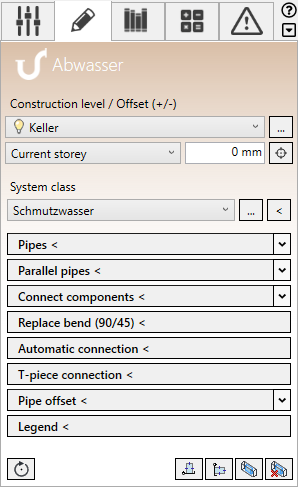
Procedure
- Click on Replace bends (90/45) <.
- Select the bend connection in the wastewater network.
Results
The original bend in the transition was changed to a 90° bend and two 45° bends respectively.
| 90° | 2*45° |
|---|---|
 |  |