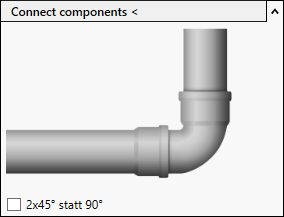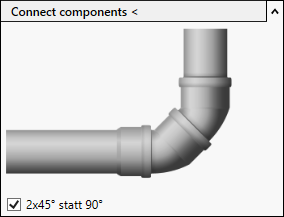Mit Hilfe dieser Cookies sind wir bemüht unser Angebot für Sie noch attraktiver zu gestalten. Mittels pseudonymisierter Daten von Websitenutzern kann der Nutzerfluss analysiert und beurteilt werden. Dies gibt uns die Möglichkeit Werbe- und Websiteinhalte zu optimieren.
| Name | Zweck | Ablauf | Typ | Anbieter |
|---|
|
_ga
|
Wird verwendet, um Benutzer zu unterscheiden.
|
2
Jahre
|
HTML
|
Google
|
|
_gat
|
Wird zum Drosseln der Anfragerate verwendet.
|
1
Tag
|
HTML
|
Google
|
|
_gid
|
Wird verwendet, um Benutzer zu unterscheiden.
|
1
Tag
|
HTML
|
Google
|
|
_ga_QTGLMF6700
|
Google Analytics Cookie der dazu dient die Anfragerate zu reduzieren.
|
2
Jahre
|
HTML
|
Google
|
|
_gcl_au
|
Wird von Google AdSense zum Experimentieren mit Werbungseffizienz auf Webseiten verwendet.
|
3
Monate
|
HTML
|
Google
|
|
_clck
|
Speichert die Clarity-Benutzer-ID und die Einstellungen, die nur für diese Website gelten, im Browser. Dadurch wird sichergestellt, dass das Verhalten bei späteren Besuchen derselben Website der gleichen Benutzerkennung zugeordnet wird.
|
1
Jahre
|
HTML
|
Microsoft
|
|
_clsk
|
Verbindet mehrere Seitenaufrufe eines Benutzers zu einer einzigen Clarity-Sitzungsaufzeichnung.
|
366
Tag
|
HTML
|
Microsoft
|
|
_uetsid
|
Dies ist ein von Microsoft Bing Ads verwendetes Tracking Cookie. Es ermöglicht uns, auf einen Nutzer einzugehen, der bereits im Vorfeld unsere Webseite besucht hat.
|
1
Tag
|
HTML
|
Microsoft
|
|
_uetvid
|
Wird verwendet, um Besucher auf mehreren Webseiten zu verfolgen, um relevante Werbung basierend auf den Präferenzen des Besuchers zu präsentieren.
|
390
Tag
|
HTML
|
Microsoft
|
|
ln_or
|
Registriert statistische Daten über das Verhalten der Nutzer auf der Website. Wird vom Betreiber der Website für interne Analysen verwendet.
|
1
Tag
|
HTML
|
LinkedIn
|
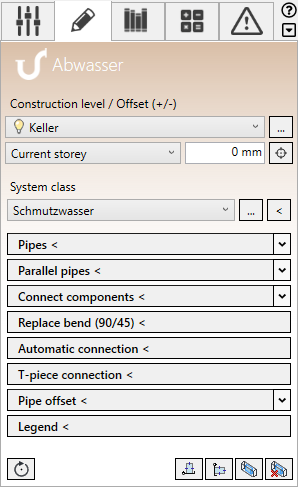
 to expand the section Connect components <.
to expand the section Connect components <.