Details on Export
Information on the Export dialog of the void planning.
You are here:
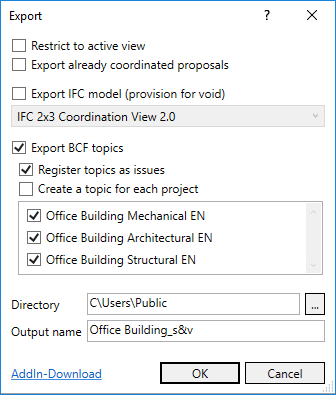
Restrict to active view
Enabled: Exports only the void proposals of the active view. This view can also be a custom 3D view.
Disabled: Exports all void proposals from the model.
Export already coordinated proposals
Enabled: Also exports void proposals that have already been accepted or rejected by the person responsible for the building.
Export IFC model (provision for void)
Exports an IFC model of void proposals. In combination with the BCF file, this can then be imported and evaluated platform-independently by the person responsible for the building. Use this option if the responsible persons for the building do not work with Revit. Choose the IFC version from the drop-down list.
Export BCF topics
Exports a BCF file containing all void proposals and any existing meta data. When you Register topics as issues, you can add comments, screenshots, and other meta data to the void proposals in the Issues and tasks tab.
If you want to export several subprojects into individual BCF files, activate Create a topic for each project.
Directory and name
Specify the path and name to be used for saving the BCF file.
Add-In download
Opens the download page of LINEAR, where you can download the Add-In required for classification free of charge.