Details on Construction Level / Offset (+/-)
Information on the Construction level /Offset (+/-) section.
To determine the construction level, select a reference level and a datum level and enter an offset. The following applies:
construction level = reference level + offset.
You are here:
or: Library tab
Applies to: heating, potable water, waste water, ventilation, panel heating/cooling, cooling, gas, void planning, fire protection.
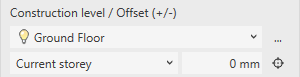
Reference level
The reference level determines the level on which components are inserted, e.g. pipes, ducts or components from the library tab. All storeys contained in your Revit model are available for selection. If you are in a floor plan view and select the reference level, the program switches to the appropriate floor plan.
The constructed component is always dependent on the reference level. If the reference level is deleted, the associated components are removed from the project.
If there is no suitable floor plan, the component is linked to the current floor plan, which then deviates from the reference level.
 Storeys
Storeys
Opens the storeys dialog. You can create new storey and work levels here. You can also change the heights and names of storey and work levels.
Datum level
The datum level together with the offset determines the height of the component to be constructed and depends on the selected reference level. The current reference level (Current storey), the next higher storey level and all work levels that may be located in between are available for selection.
Offset
The offset is added to the datum level. In the text field you can also enter the unit of the value, e.g. m for meters. If the component is to be located below the datum level, enter a negative offset.
 Measure construction height
Measure construction height
Gets the construction height from the Revit model so that you can continue to construct at the height of an existing component. Click this button to select a reference point in the Revit model. The offset is entered relative to the currently selected reference level and, if necessary, the datum level is reset to Current storey.
This function is also available in section views.