Details on Topics
Information on the Topics dialog.
You are here:
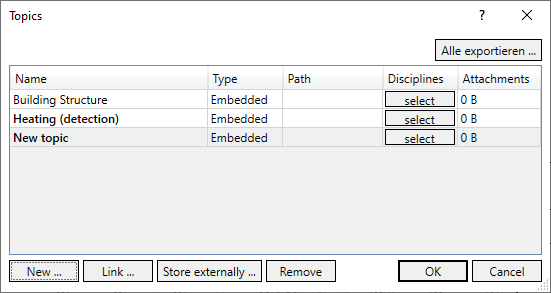
Table
Each row represents a topic.
| Column | Content |
|---|---|
| Name | The name of the topic. |
| Type | Can be either embedded or external. Embedded topics are saved directly to the project. External topics are stored in a separate BCF file. |
| Path | The location of linked BCF files. |
| Disciplines | The disciplines in which the topic is displayed. Click select to open a corresponding list. |
| Attachments | File size of the files contained in the topic. |
| Visible | Opens the Visibility dialog in which you can make a topic visible either to all or only to assigned users. In this dialog you can also assign users. This button only appears if the Revit function Collaborate has been activated. |
Buttons
| Button | Function |
|---|---|
| Export all ... | Exports all topics bundled as BCF or XLSX file. |
| New... | Creates a new topic. |
| Link... | Opens the File Explorer to link an external BCF file. |
| Store externally... | Exports and saves the selected embedded topic as a separate BCF file and changes the type to External (BCF). |
| Remove | Removes both embedded and linked topics from the project. |