Details on Void Properties
Information on the properties dialog for voids.
In the Void planning discipline it is possible to display and edit the properties of void proposals.
You are here:
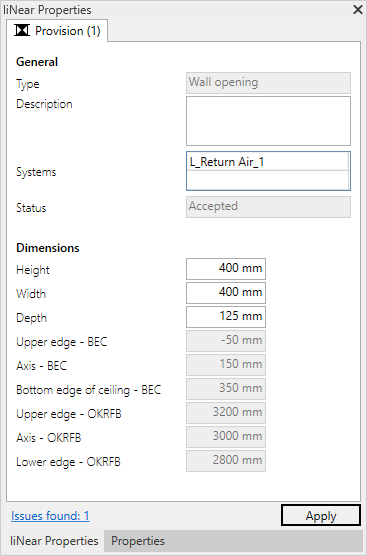
General
Type: The void type in clear words.
Description: Text field to describe the void. The entered text is transferred to the issues and the BCF file during export.
Systems: List of all systems passing through the void.
Status: Current classification of the void proposal.
Dimensions
In this section you can find the dimensions and dependencies of the selected void. The values for height, width and depth of the provision for voids can be changed. The heights of the provision for voids are determined from the model.
Issues found
If issues exist for the currently selected element, click on this link to open the Issues and tasks tab and select the corresponding issues.