Setting Simultaneity for Dwelling Stations
Shows step-by-step how to set the simultaneity for dwelling stations in the project.
Before you begin
You have placed dwelling stations in the project and want to set the simultaneity.
Requirements:
All dwelling stations have been placed and connected correctly.
Navigate to:
Applies to heating.
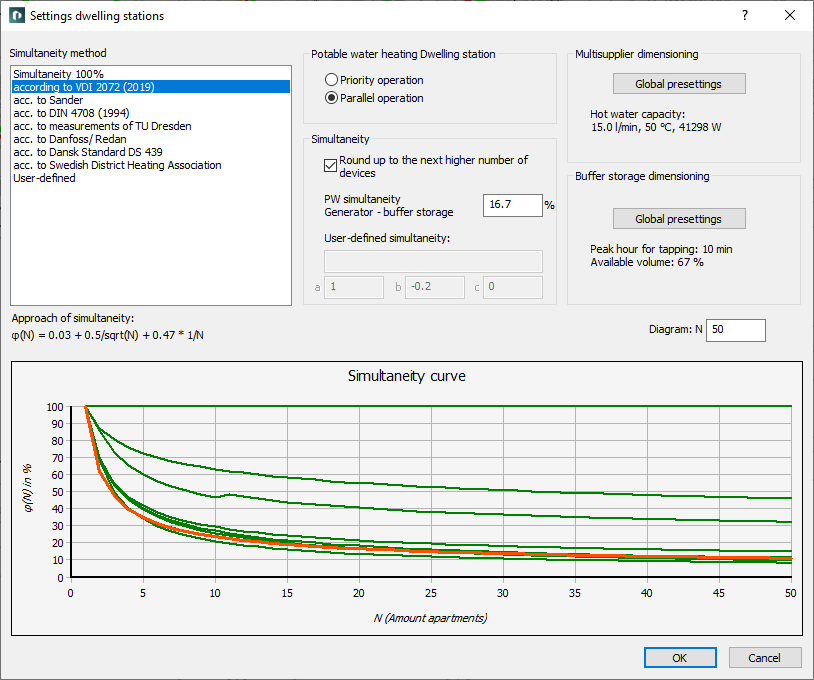
Procedure
- In the section Simultaneity approach area, select the corresponding method for determining simultaneity.
- Optional: If you have selected a user-defined procedure, enter a Name and the values for determining the user-defined simultaneity in the section Simultaneity.
- For Diagram: N enter the desired number of apartments to enable a better assessment of the selected method in the simultaneity curve.
- In the section Domestic hot water supply dwelling station area, define whether the dwelling stations are to be designed for Priority operation or for Parallel operation.
- In the section Simultaneity, choose whether you want to Round to the next higher number of devices in the calculation.
- If you have a buffer tank in the project, check and, if necessary, correct the value for DHW simultaneity, generator - buffer tank.
Results
The simultaneity for the dwelling stations in the project is set and is taken into account in the calculation.