Assign Manufacturer Material
Shows step-by-step how to specify manufacturer material in a gas pipe network for the pipes in the project.
Before you begin
You have completed the design of the pipe network and want to assign manufacturer material for a realistic calculation.
Navigate to:
Applies to: Gas.
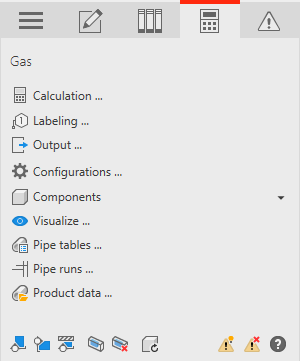
Procedure
- Click Product data ....
The dialog Product data opens.
- Select the desired manufacturer from the Global Manufacturer drop-down list and close the dialog by clicking OK.
- Click on Pipe Tables .... The Pipe tables dialog opens.
- Select the manufacturer that you have previously defined from the drop-down list Manufacturer.
- Select the desired System.
- Activate the desired item by clicking in the Active column.
- In the table of available dimensions, disable all dimensions that are not to be included in the calculation by clicking in the column Active.
- Close the dialog with a click on OK.
Results
The necessary manufacturer material has been defined and assigned to the pipes in the project. The assigned material is taken into account in the calculation.