Making General Settings
Shows step-by-step how to set general settings for the calculation.
Before you begin
You want to make sure that all parameters are set correctly before the calculation.
This task serves as a support for setting basic parameters for the calculation. Deviating from or in addition to the steps listed, further settings may be required to obtain the desired result.
Navigate to:
Applies to: Potable water.
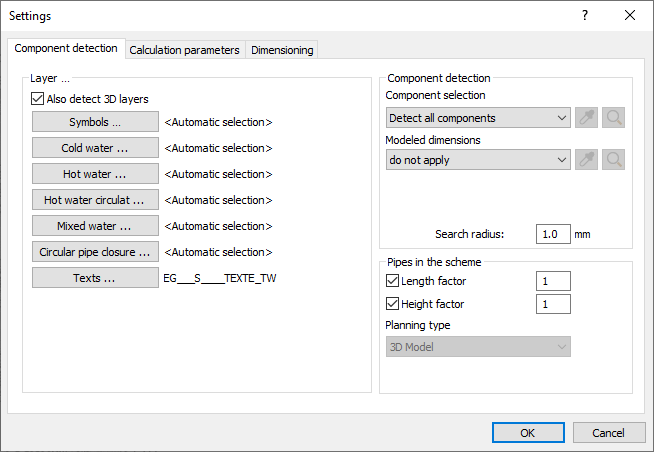
Procedure
- In the Component detection area, decide whether or not to accept Modeled dimensions in the network during detection (for a selection).
- In the section Calculation parameters, select which calculation method is to be used and which building type is involved.
- Enable the option Always dimension decreasingly if sections are to be dimensioned with identical decreasing dimensions in direction of the tapping point.
- Specify whether Consider usage units should be activated.
- In the section Maximum velocities, check the default values and adjust them if necessary.
- Disable the option Detect material with every calculation if you you are working on a large project and want to shorten the calculation time.
- Enable the option Calculate ejection time if you want to use the calculation to determine the output times for hot water consumers.
- If necessary, adjust the parameters for calculating the ejection time.
Results
The basic settings for the calculation have been made and are now taken into account by the calculation.