Details on Select System Type(s)
Information about the dialog Select system(s) in the configuration dialog for Pipe and Air Duct Network Calculations.
In this dialog, determine the system types to be considered for detection of components, pipes and ducts. To that end, assign suitable system types to components and individual system classes of pipes and ducts.
You are here:
Applies to: Heating, Potable water, Waste water, Ventilation, Cooling, Gas.
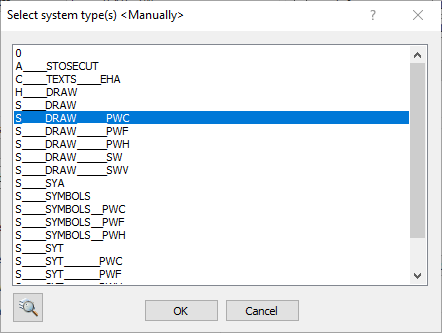
Select system type(s) <Automatically>
The system types are usually automatically assigned to system classes. The title row of the dialog will in this case read Select System type(s) <Automatically>. If you select System types itself, the entry changes to Select System Type(s) <Manually>.
Selection
Determine the system types to be considered when detecting components, pipes or ducts for components or for the selected system class.
 Automatic selection
Automatic selection
 : Activates the automatic selection of system types.
: Activates the automatic selection of system types.
This function sets the system types according to the presetting in the System classes dialog. If the result of the automatic selection is not clear or complete, you have the possibility to make corrections or additions manually in the list.
If the pipe or duct network was drawn with LINEAR Solutions, the Systems are already correctly preset.