Details on Rain Fall Rate in the Settings Waste Water
Information about the Rainfall rate tab in the settings dialog of the pipe network calculation waste water.
In this tab, specify all settings regarding the rainfall rate that is to be used for rain drainage. The settings are saved with the project.
You are here:
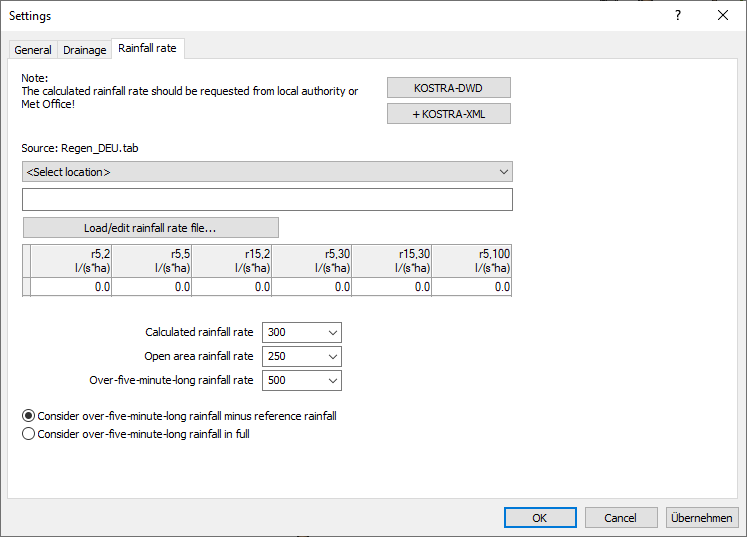
KOSTRA-DWD
Opens the software KOSTRA-DWD to determine the rainfall rate for the desired location. Prerequisite is a working installation of the software. The software KOSTRA-DWD is available from the Deutscher Wetterdienst.
The interface to KOSTRA is only supported for the KOSTRA 2000 version. The KOSTRA 2010 version does not include an interface. For both program versions the XML import can be used
+ KOSTRA-XML
If you exported an XML-file from KOSTRA, you can load this file using the button +KOSTRA-XML and use its rainfall rates.
<Select location>
Select the location whose rainfall rate you want to use. The locations available come from the selected rainfall rate-file. If no rainfall rate-file has yet been loaded, do so by using the function Load/edit rainfall rate file....
Alternatively, enter a location of your choosing to be saved only with this project.
Load/edit rainfall rate file...
Opens the Calculation rainfall rate dialog where you can create, save and load your own rainfall rate file.
Table rainfall rate for selected location
The fields r5,2; r5,5; r15,2; r5,30; r15,30 and r5,100 show the current rainfall rates that will be used for calculation. If a rainfall rate-file has been loaded, these fields will be filled with data from the selected file. If these values get edited, they will be saved only in the project, not in the rainfall rate file.
Calculated rainfall rate, Open area rainfall rate, Over-five-minute-long rainfall rate
These values are the calculation basis for the dimensioning of rainwater pipes. The fields are filled using default values. You can select or enter any other value.
Consider over-five-minute-long rainfall minus reference rainfall/Consider over-five-minute-long rainfall in full
Depending on the selected method for siphonic drainage, it is automatically set here whether the over-five-minutes-long rainfall should be taken into account in full or minus reference rainfall. You can select the other option manually.